
WordPress.NewCitizen.io
Speed Optimization Guide
Your Attention Please !
After selecting your desired 'Optimization' section from the table, please scroll again to the very bottom of the page to view the material.
A complete and Comprehensive Guide On Making WordPress websites faster.
Don’t be overwhelmed by the table below; most optimizations can be easily achieved with an optimization plugin. I personally use the free Speed Optimization plugin that comes bundled with SiteGround’s Hosting plan. However, there are several other options, including W3 Total Cache (W3TC), WP Rocket, and FlyingPress.
Steps to optimizing your WordPress website :
1. Visit GTmetrix: Enter your website’s URL to begin the test. GTmetrix offers this tool for free and allows multiple tests to be performed every hour, at no charge.
2. Review the Report: GTmetrix will quickly generate a performance report, pinpointing each area that requires improvement.
3. Consult our table below to address the specific areas highlighted by GTmetrix. While GTmetrix often uses complex terminology, overcomplicates its instructions, and provides guidance for a broad spectrum of websites, we’ve streamlined and tailored their recommendations specifically for WordPress sites. With our clear and straightforward guidelines, you’ll find it much easier to understand and implement the necessary changes.
4. Re-test After Implementing Changes: After making a change, clear your website’s cache if it’s enabled. Re-test on GTmetrix to assess the impact of your adjustments. Using the new results, move on to the next suggested improvement and continue the process.
| wdt_ID | Topic | Difficulty Level | Topic2 | Difficulty Level2 |
|---|---|---|---|---|
| 1 | Plugin | Plugin | ||
| 2 | Plugin | Plugin | ||
| 3 | Plugin | Plugin | ||
| 4 | Plugin | Medium | ||
| 5 | Plugin | Plugin | ||
| 6 | Difficult | Medium | ||
| 7 | Plugin | Easy | ||
| 8 | Easy | Plugin | ||
| 9 | Difficult | Plugin | ||
| 10 | Plugin | Plugin | ||
| 11 | Plugin | Plugin | ||
| 12 | Plugin | Plugin | ||
| 13 | Plugin | Medium | ||
| 14 | Plugin | Easy | ||
| 15 | Plugin | Medium | ||
| 16 | Easy |
Implementing this feature can be achieved by using an Optimization Plugin:
Reduce unused CSS
Lowering the amount of unutilized CSS rules can reduce render-blocking behavior, speeding up your page loading process, and enhancing your visitors’ experience.
Usually, CSS files are treated as render-blocking since they postpone First Paint until their execution is completed by the browser.
Depending on the design and your visitors’ device, loading unnecessary CSS rules for rendering above-the-fold content may significantly affect your page performance, both in terms of measurement and perception.
Types of Unutilized CSS When discussing unutilized CSS, it usually falls into two main categories. Both types impact your page performance but in distinctive ways. They are:
1. Non-critical CSS
This refers to CSS rules that are not needed to render above-the-fold content but might still be used on other pages or to style content below the fold.
2.Dead CSS rules
Obsolete CSS rules point to styles that are no longer in use. They might be leftovers from previous versions of your site or part of testing and/or temporary usage.
How does unused CSS affect page performance?
Whenever a page loads, the browser needs to download, parse, and execute all external stylesheets before it can render anything on the page.
This is because the stylesheets include rules that modify the page’s styling, which must be settled before the browser can present any content.
If stylesheets have obsolete or non-essential CSS rules, they are unnecessarily larger than required.
The bigger the CSS file, the longer it takes for the browser to download, parse, and execute.

How to reduce unutilized CSS?
1. For non-critical CSS rules
A. Inlining critical CSS
Consider directly integrating the essential CSS into the page’s HTML.
B. Code-splitting CSS
Separate your non-essential CSS through code-splitting. By doing this, render-blocking behavior can be reduced as only the essential CSS is loaded initially, and the rest of the non-essential CSS can be loaded afterward.
2. For dead CSS rules
For dead CSS rules, examine your CSS code and eliminate any CSS rules that are no longer necessary.
In addition, investigate similar or duplicate rules to further decrease your CSS footprint. To learn more about removing dead CSS here.
3. For WordPress (or other CMS) Users
For WordPress (or other CMS) Users Although reducing unutilized CSS on your page is generally not straightforward, however, you can use WordPress plugins to easily implement this.
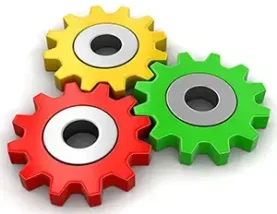
No misleading, biased or special interest information. Our Focus is our Users.