
WordPress.NewCitizen.io
Speed Optimization Guide
Your Attention Please !
After selecting your desired 'Optimization' section from the table, please scroll again to the very bottom of the page to view the material.
A complete and Comprehensive Guide On Making WordPress websites faster.
Don’t be overwhelmed by the table below; most optimizations can be easily achieved with an optimization plugin. I personally use the free Speed Optimization plugin that comes bundled with SiteGround’s Hosting plan. However, there are several other options, including W3 Total Cache (W3TC), WP Rocket, and FlyingPress.
Steps to optimizing your WordPress website :
1. Visit GTmetrix: Enter your website’s URL to begin the test. GTmetrix offers this tool for free and allows multiple tests to be performed every hour, at no charge.
2. Review the Report: GTmetrix will quickly generate a performance report, pinpointing each area that requires improvement.
3. Consult our table below to address the specific areas highlighted by GTmetrix. While GTmetrix often uses complex terminology, overcomplicates its instructions, and provides guidance for a broad spectrum of websites, we’ve streamlined and tailored their recommendations specifically for WordPress sites. With our clear and straightforward guidelines, you’ll find it much easier to understand and implement the necessary changes.
4. Re-test After Implementing Changes: After making a change, clear your website’s cache if it’s enabled. Re-test on GTmetrix to assess the impact of your adjustments. Using the new results, move on to the next suggested improvement and continue the process.
| wdt_ID | Topic | Difficulty Level | Topic2 | Difficulty Level2 |
|---|---|---|---|---|
| 1 | Plugin | Plugin | ||
| 2 | Plugin | Plugin | ||
| 3 | Plugin | Plugin | ||
| 4 | Plugin | Medium | ||
| 5 | Plugin | Plugin | ||
| 6 | Difficult | Medium | ||
| 7 | Plugin | Easy | ||
| 8 | Easy | Plugin | ||
| 9 | Difficult | Plugin | ||
| 10 | Plugin | Plugin | ||
| 11 | Plugin | Plugin | ||
| 12 | Plugin | Plugin | ||
| 13 | Plugin | Medium | ||
| 14 | Plugin | Easy | ||
| 15 | Plugin | Medium | ||
| 16 | Easy |
Implementing this feature can be achieved by using an Optimization Plugin:
Reduce JavaScript Execution Time
JavaScript operates on the main thread, restricting the browser from doing other tasks simultaneously. When your scripts take longer to process, it can hinder page rendering, affecting user interaction. At its core, reducing JavaScript execution time means freeing up the main thread faster, enhancing overall page responsiveness.
The Implications of Long JavaScript Execution:
- Interruptions in Parsing: Encountering a <script> tag pauses HTML parsing to load and run the corresponding JavaScript. This can delay content display.
- Extended Download Times: A large JavaScript file size uses more bandwidth, especially taxing on slower connections.
- Delayed Responsiveness: As JavaScript monopolizes the main-thread, it can stall other tasks, making the page feel unresponsive.
- Lag in Time To Interactive (TTI): Executing excessive code upfront can postpone the moment your page becomes fully interactive.
- Increased Memory Use: Extended JavaScript execution can use more memory, potentially slowing down the site, especially on less advanced devices.
In simple terms, if your JavaScript runs slow, it could be due to suboptimal code or simply too much of it.
How to reduce JavaScript execution time in WordPress?
- Code-splitting: Divide your JavaScript into smaller files, loading only essential code initially. This makes the initial content display faster.
- Prune Unused Code: Over time, your site might accumulate code that’s no longer needed. Identifying and removing such excess can significantly improve performance.
- Embrace the PRPL Pattern:
- Preload Vital Files: Download key JavaScript files early but run them later, preventing any main-thread blockage during crucial loading moments.
- Prioritize First Paint: Remove barriers to a swift First Paint, possibly by inlining vital JavaScript or asynchronously loading non-essential scripts.
- Pre-cache Assets: Use service workers to fetch assets directly from cache rather than re-downloading, speeding up repeat visits.
- Lazy-load Scripts: Load scripts only when needed, ideally combined with code-splitting for optimal results.
- Compress & Minify: You can leverage one of many Optimizations Plugins to reduce JavaScript file sizes by removing any surplus elements like comments or whitespace. This minimizes the parsing time but should be seen as a polishing step, used after other optimizations. Consider using a plugin for easy implementation.
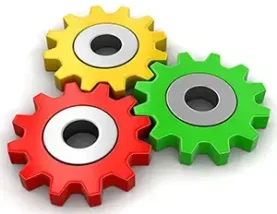
No misleading, biased or special interest information. Our Focus is our Users.