
WordPress.NewCitizen.io
Speed Optimization Guide
Your Attention Please !
After selecting your desired 'Optimization' section from the table, please scroll again to the very bottom of the page to view the material.
A complete and Comprehensive Guide On Making WordPress websites faster.
Don’t be overwhelmed by the table below; most optimizations can be easily achieved with an optimization plugin. I personally use the free Speed Optimization plugin that comes bundled with SiteGround’s Hosting plan. However, there are several other options, including W3 Total Cache (W3TC), WP Rocket, and FlyingPress.
Steps to optimizing your WordPress website :
1. Visit GTmetrix: Enter your website’s URL to begin the test. GTmetrix offers this tool for free and allows multiple tests to be performed every hour, at no charge.
2. Review the Report: GTmetrix will quickly generate a performance report, pinpointing each area that requires improvement.
3. Consult our table below to address the specific areas highlighted by GTmetrix. While GTmetrix often uses complex terminology, overcomplicates its instructions, and provides guidance for a broad spectrum of websites, we’ve streamlined and tailored their recommendations specifically for WordPress sites. With our clear and straightforward guidelines, you’ll find it much easier to understand and implement the necessary changes.
4. Re-test After Implementing Changes: After making a change, clear your website’s cache if it’s enabled. Re-test on GTmetrix to assess the impact of your adjustments. Using the new results, move on to the next suggested improvement and continue the process.
| wdt_ID | Topic | Difficulty Level | Topic2 | Difficulty Level2 |
|---|---|---|---|---|
| 1 | Plugin | Plugin | ||
| 2 | Plugin | Plugin | ||
| 3 | Plugin | Plugin | ||
| 4 | Plugin | Medium | ||
| 5 | Plugin | Plugin | ||
| 6 | Difficult | Medium | ||
| 7 | Plugin | Easy | ||
| 8 | Easy | Plugin | ||
| 9 | Difficult | Plugin | ||
| 10 | Plugin | Plugin | ||
| 11 | Plugin | Plugin | ||
| 12 | Plugin | Plugin | ||
| 13 | Plugin | Medium | ||
| 14 | Plugin | Easy | ||
| 15 | Plugin | Medium | ||
| 16 | Easy |
Implementing this feature can be achieved by using an Optimization Plugin:
Minify CSS
Minifying CSS files involves reducing their size by removing comments, unnecessary white spaces, and redundant code. By doing so, the speed at which browsers download and execute these files is optimized. CSS is inherently render-blocking; browsers hold back on displaying content until the CSS files are downloaded, parsed, and applied. For complex page layouts and styles, CSS files might be larger than what’s required for effective page display.
How does minifying CSS affect page performance?
During a webpage’s loading process, browsers need to download, interpret, and execute CSS files, an activity taking place on the main thread. This monopolizes the main thread, temporarily pausing it from other tasks during the initial phase of page load.
The larger the CSS file, the more time it takes to download, translating to a prolonged blocking of the main thread. Performance can be boosted by decreasing the size of these CSS files. Minification achieves this by trimming down the CSS files, omitting parts that don’t influence browser rendering.

How to minify CSS?
How to Minify CSS? It’s a best practice to integrate CSS minification into your development workflow, ensuring your production website is primed for top-tier performance. To implement this, consider one of the following CSS minification methods:
- Online Tools for CSS Minification: Utilize online tools to handle the minification process. Use platforms like GTmetrix to identify your unminified CSS files. Extract the code from these files and place it into a minification tool, such as minifycode.com. Once minified, replace the original CSS in your website with the optimized version. For numerous CSS files, think about using more robust minification tools.
- Using a CDN for Minification: A straightforward approach to serving minified CSS files is via a Content Delivery Network (CDN). Even if the original server retains the unminified CSS files, the CDN produces and provides the minified versions to users. One of the main advantages of this method is the synchronization between the original and minified CSS files. Any changes made to the source files are accurately reflected in their minified counterparts.
- For CMS Users (e.g., WordPress): Users of content management systems like WordPress can leverage plugins specifically designed to minify CSS files. These plugins handle the optimization process, often with minimal manual input.
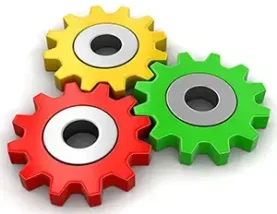
No misleading, biased or special interest information. Our Focus is our Users.