
WordPress.NewCitizen.io
Speed Optimization Guide
Your Attention Please !
After selecting your desired 'Optimization' section from the table, please scroll again to the very bottom of the page to view the material.
A complete and Comprehensive Guide On Making WordPress websites faster.
Don’t be overwhelmed by the table below; most optimizations can be easily achieved with an optimization plugin. I personally use the free Speed Optimization plugin that comes bundled with SiteGround’s Hosting plan. However, there are several other options, including W3 Total Cache (W3TC), WP Rocket, and FlyingPress.
Steps to optimizing your WordPress website :
1. Visit GTmetrix: Enter your website’s URL to begin the test. GTmetrix offers this tool for free and allows multiple tests to be performed every hour, at no charge.
2. Review the Report: GTmetrix will quickly generate a performance report, pinpointing each area that requires improvement.
3. Consult our table below to address the specific areas highlighted by GTmetrix. While GTmetrix often uses complex terminology, overcomplicates its instructions, and provides guidance for a broad spectrum of websites, we’ve streamlined and tailored their recommendations specifically for WordPress sites. With our clear and straightforward guidelines, you’ll find it much easier to understand and implement the necessary changes.
4. Re-test After Implementing Changes: After making a change, clear your website’s cache if it’s enabled. Re-test on GTmetrix to assess the impact of your adjustments. Using the new results, move on to the next suggested improvement and continue the process.
| wdt_ID | Topic | Difficulty Level | Topic2 | Difficulty Level2 |
|---|---|---|---|---|
| 1 | Plugin | Plugin | ||
| 2 | Plugin | Plugin | ||
| 3 | Plugin | Plugin | ||
| 4 | Plugin | Medium | ||
| 5 | Plugin | Plugin | ||
| 6 | Difficult | Medium | ||
| 7 | Plugin | Easy | ||
| 8 | Easy | Plugin | ||
| 9 | Difficult | Plugin | ||
| 10 | Plugin | Plugin | ||
| 11 | Plugin | Plugin | ||
| 12 | Plugin | Plugin | ||
| 13 | Plugin | Medium | ||
| 14 | Plugin | Easy | ||
| 15 | Plugin | Medium | ||
| 16 | Easy |
Difficulty Level in Implementing this Optimization = Easy
Avoid Enormous Network Payloads
Large file sizes or network payloads are closely tied to extended webpage loading times. By minimizing your webpage’s network requests’ overall size, you not only speed up page loading but also enhance the user experience, as smaller files are quicker to download.
How does a high network payload affect page performance?
When a page is accessed, the browser asks the server for its resources. The combined size of these resources defines the network payload. A larger payload means a more extensive page and a longer download and load time. Moreover, in regions where internet pricing is based on data transfer, especially on mobile, hefty payloads can incur additional costs for your visitors. To offer a better experience and reduce potential costs for users, it’s crucial to optimize page requests. This will cut down your network payload, reduce page loading durations, and elevate the user experience.
How to avoid enormous network payloads?
Like many of the other audits, the optimizations mentioned here should be an integral part of your development workflow to ensure you are providing a fast-loading page from the moment your website is live.
You can avoid enormous network payloads using the following strategies:
1. Defer non-critical resources
Non-critical resources are those resources that aren’t needed to display above-the-fold content. Defer these resources to ensure you aren’t unnecessarily transferring more bytes over the network.
2. Minimize the size of your resources
- Always try and serve resources at the smallest size possible to reduce bandwidth consumption and overall page load times.
- Compress your HTML, CSS, and JavaScript files and minify your CSS and JavaScript to ensure your text-based resources are as small as they can be.
- Optimize your image delivery by sizing them properly and compressing them for smaller sizes.
3. Cache relevant requests
Cache relevant requests to deliver faster loading pages for repeat visitors. With caching enabled, fewer bytes are transferred over the network as the browser retrieves these resources from its local cache instead of downloading them again from the server.
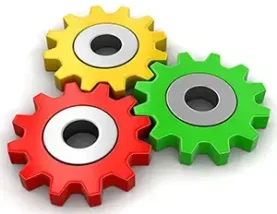
No misleading, biased or special interest information. Our Focus is our Users.