
WordPress.NewCitizen.io
Speed Optimization Guide
Your Attention Please !
After selecting your desired 'Optimization' section from the table, please scroll again to the very bottom of the page to view the material.
A complete and Comprehensive Guide On Making WordPress websites faster.
Don’t be overwhelmed by the table below; most optimizations can be easily achieved with an optimization plugin. I personally use the free Speed Optimization plugin that comes bundled with SiteGround’s Hosting plan. However, there are several other options, including W3 Total Cache (W3TC), WP Rocket, and FlyingPress.
Steps to optimizing your WordPress website :
1. Visit GTmetrix: Enter your website’s URL to begin the test. GTmetrix offers this tool for free and allows multiple tests to be performed every hour, at no charge.
2. Review the Report: GTmetrix will quickly generate a performance report, pinpointing each area that requires improvement.
3. Consult our table below to address the specific areas highlighted by GTmetrix. While GTmetrix often uses complex terminology, overcomplicates its instructions, and provides guidance for a broad spectrum of websites, we’ve streamlined and tailored their recommendations specifically for WordPress sites. With our clear and straightforward guidelines, you’ll find it much easier to understand and implement the necessary changes.
4. Re-test After Implementing Changes: After making a change, clear your website’s cache if it’s enabled. Re-test on GTmetrix to assess the impact of your adjustments. Using the new results, move on to the next suggested improvement and continue the process.
| wdt_ID | Topic | Difficulty Level | Topic2 | Difficulty Level2 |
|---|---|---|---|---|
| 1 | Plugin | Plugin | ||
| 2 | Plugin | Plugin | ||
| 3 | Plugin | Plugin | ||
| 4 | Plugin | Medium | ||
| 5 | Plugin | Plugin | ||
| 6 | Difficult | Medium | ||
| 7 | Plugin | Easy | ||
| 8 | Easy | Plugin | ||
| 9 | Difficult | Plugin | ||
| 10 | Plugin | Plugin | ||
| 11 | Plugin | Plugin | ||
| 12 | Plugin | Plugin | ||
| 13 | Plugin | Medium | ||
| 14 | Plugin | Easy | ||
| 15 | Plugin | Medium | ||
| 16 | Easy |
Implementing this feature can be achieved by using an Optimization Plugin:
Avoid Chaining Critical Requests in WordPress
Critical request chains are sequences of interconnected requests essential for the page rendering. They arise from the Critical Rendering Path, determining the order in which these requests are tackled. When these chains are long, especially with large resources, they can greatly slow down page loading because they’re render-blocking. Reducing the length of these chains can lower latency and speed up page load times.
How do critical request chains influence page performance?
Understanding their impact: When a browser begins loading a page, it processes critical requests based on priority. Typically, HTML is prioritized, followed by CSS, images, and JavaScript. Extended chains of these vital requests can increase delays and lengthen load times. The overall delay, or maximum critical path latency, is the cumulative time taken to download all resources in the longest critical request chain.
GTmetrix indicates the longest critical request chain and the associated latency. By minimizing the number of critical resources through delaying their download, eliminating them entirely, or reducing the critical path length, you can enhance your website performance and improve user experience for your visitors.

How to Avoid chaining critical requests in WordPress
Generally, analyze the resources loaded on your page and strive to reduce the time and effort invested by the browser in loading your page.
There are various strategies you can utilize to optimize the length of the critical request chain, such as:
- Users of WordPress (and other CMS) can employ a Optimization Plugin, which can cache things such as preloading requests, deferring scripts, lazy loading images below the fold, and so on).
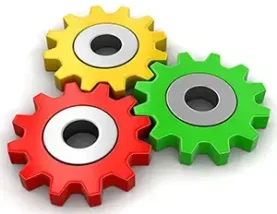
No misleading, biased or special interest information. Our Focus is our Users.