
WordPress.NewCitizen.io
Speed Optimization Guide
Your Attention Please !
After selecting your desired 'Optimization' section from the table, please scroll again to the very bottom of the page to view the material.
A complete and Comprehensive Guide On Making WordPress websites faster.
Don’t be overwhelmed by the table below; most optimizations can be easily achieved with an optimization plugin. I personally use the free Speed Optimization plugin that comes bundled with SiteGround’s Hosting plan. However, there are several other options, including W3 Total Cache (W3TC), WP Rocket, and FlyingPress.
Steps to optimizing your WordPress website :
1. Visit GTmetrix: Enter your website’s URL to begin the test. GTmetrix offers this tool for free and allows multiple tests to be performed every hour, at no charge.
2. Review the Report: GTmetrix will quickly generate a performance report, pinpointing each area that requires improvement.
3. Consult our table below to address the specific areas highlighted by GTmetrix. While GTmetrix often uses complex terminology, overcomplicates its instructions, and provides guidance for a broad spectrum of websites, we’ve streamlined and tailored their recommendations specifically for WordPress sites. With our clear and straightforward guidelines, you’ll find it much easier to understand and implement the necessary changes.
4. Re-test After Implementing Changes: After making a change, clear your website’s cache if it’s enabled. Re-test on GTmetrix to assess the impact of your adjustments. Using the new results, move on to the next suggested improvement and continue the process.
| wdt_ID | Topic | Difficulty Level | Topic2 | Difficulty Level2 |
|---|---|---|---|---|
| 1 | Plugin | Plugin | ||
| 2 | Plugin | Plugin | ||
| 3 | Plugin | Plugin | ||
| 4 | Plugin | Medium | ||
| 5 | Plugin | Plugin | ||
| 6 | Difficult | Medium | ||
| 7 | Plugin | Easy | ||
| 8 | Easy | Plugin | ||
| 9 | Difficult | Plugin | ||
| 10 | Plugin | Plugin | ||
| 11 | Plugin | Plugin | ||
| 12 | Plugin | Plugin | ||
| 13 | Plugin | Medium | ||
| 14 | Plugin | Easy | ||
| 15 | Plugin | Medium | ||
| 16 | Easy |
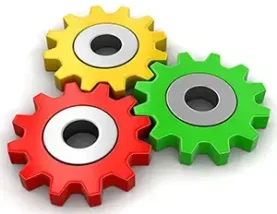
No misleading, biased or special interest information. Our Focus is our Users.