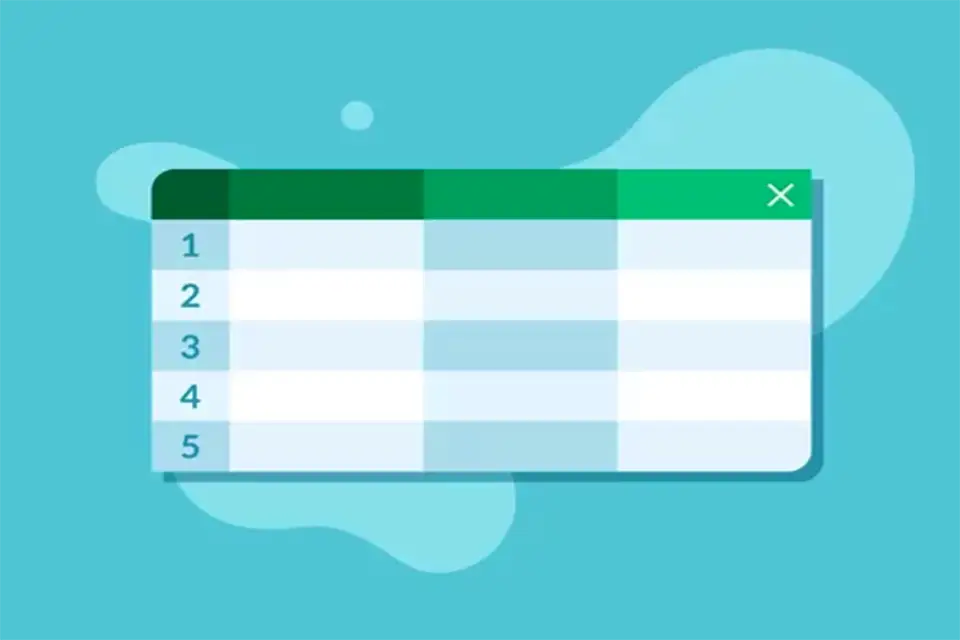Choosing the right WordPress table plugin can be daunting, with searches often leading to lists ranging anywhere from six to twelve options. This variety, instead of aiding decision-making, can create confusion about the most suitable plugin for specific needs.
Complicating matters further, many of these articles are written by affiliates with potential monetary motives, rather than by WordPress experts. This can result in misleading comparisons and advice, leaving users without the clear, expert guidance they need.
This lack of intimate knowledge about the plugins often results in comparing apples to oranges, which does a disservice to those seeking genuine guidance.
In the diverse ecosystem of WordPress plugins, it’s essential to recognize that different plugins serve different purposes. For instance, some table plugins are designed without chart capabilities, focusing solely on tabular data presentation.
On the other hand, certain plugins offer seamless integration with WooCommerce, catering to e-commerce websites by enabling users to display and manipulate product data and providing essential e-commerce features.
Then there are plugins like Posts Table Pro, which are adept at listing posts, pages, custom post types, custom fields, taxonomies, and more, offering a high level of automation and flexibility.
In this article, we will concentrate on the top three WordPress plugins excelling in both table and chart functionalities, ideal for handling large datasets and data-centric presentations. Our focus on these specific plugins aims to offer clear, informative guidance, helping you choose a plugin that best fits your specific needs and goals for your WordPress site.
1. WpDataTables
wpDataTables is a versatile plugin renowned for its ease of importing data and creating interactive, responsive tables and charts. It is particularly ideal for managing large datasets. This plugin supports various data sources, including MySQL, Excel, CSV, JSON, and XML files.
The Lite version of wpDataTables caters to occasional use with basic chart creation, while the premium version, starting at $69 per year, offers enhanced capabilities such as editable tables, advanced filters, and responsive designs optimized for mobile devices.
This plugin enhances data management and user interaction on websites through its front-end editing and user role tracking features.
Front-end editing allows users to directly update table data from the website, streamlining data input and ensuring real-time accuracy. This is particularly useful for collaborative or dynamic content websites.
Additionally, the plugin’s user role management functionality enables administrators to assign specific data access and editing permissions based on user roles, thereby bolstering data security and maintaining an organized data structure. These combined features make wpDataTables an essential tool for efficient and secure data management across various types of WordPress sites.
Another great feature wpDataTables offers is the ability for users to effortlessly convert table data into various chart types, including line, bar, pie, column, and area charts, each offering distinct visual data representations.
The chart creation process is straightforward, allowing for customizations in design and color to align with website aesthetics. These responsive charts are ideal for displaying trends, proportions, and complex data, enhancing user engagement and presenting data effectively on all device types.
wpDataTables add-ons:
You can expand on the already powerful features this plugin offers by using any of the following add-ons for added functionality and integration:
1. Report Builder:
Allows you to create Word and Excel reports using the data from your tables. This is particularly useful for generating periodic reports or exporting data for presentations and analysis
2. Gravity Forms Integration:
Enables integration with the Gravity Forms plugin, allowing you to display form entries in your tables. This is great for collecting and organizing data from surveys, feedback forms, or any other forms created with Gravity Forms.
3. Powerful Filters:
Adds more advanced filtering options to your tables. With this add-on, users can perform complex filtering based on multiple criteria, making it easier to sift through large datasets.
4. Formidable Forms Integration:
Like Gravity Forms Integration, this add-on allows for the integration with Formidable Forms. It’s useful for displaying and managing data submitted through Formidable Forms.
5. Master-Detail Tables:
This feature enables the creation of “master-detail” relationships between tables. You can have a main table (master) and a detailed table that shows more information about a selected row from the master table.
2. Data Tables Generator by Supsystic
Data Tables Generator by Supsystic stands out as a comprehensive and versatile solution for creating and managing data tables and charts in WordPress. This plugin caters adeptly to the needs of handling large datasets and incorporates the convenience of allowing media uploads directly within tables.
Aimed at both novice and experienced users, its intuitive drag-and-drop interface significantly eases the process of table and chart creation, making it highly accessible. The plugin comes in two versions: a free version offering robust basic functionalities and a premium version, priced affordably at $46 per year.
The premium version steps up the game by introducing enhanced features like chart and graph creation and front-end editing capabilities, thereby broadening its applicability for various types of data presentation tasks.
One of the defining aspects of Data Tables Generator is its extensive array of customization options. Users can tailor their tables and charts to fit specific requirements with adjustable sorting, colors, borders, and pagination. These features not only enhance the aesthetic appeal of the tables and charts but also improve their functionality and user engagement.
Furthermore, the plugin is designed with team collaboration in mind. It includes a unique role restriction feature that bolsters table management and security – a critical aspect for projects involving multiple contributors.
It is also equipped with advanced data analysis tools, making it an ideal choice for users who need to perform in-depth statistical analysis or create sophisticated pivot tables.
The inclusion of comprehensive filtering, search, and pagination capabilities ensures that navigating through large sets of data is not only feasible but also user-friendly.
This combination of features makes the plugin a strong candidate for anyone looking to enhance their WordPress site with responsive, interactive, and well-designed tables and charts, catering to a wide array of needs and preferences, from simple data presentation to complex data analysis.
3. Visualizer by Themeisle
Visualizer is a comprehensive plugin ideal for crafting interactive and responsive tables and charts within WordPress. It supports various data sources and is particularly adept at integrating and visualizing complex data sets.
This plugin is compatible with a range of data formats including CSV, Excel, and Google Sheets. Visualizer is available in both free and premium versions, with the premium offering advanced features like private charts, additional chart types, and priority support starting from a competitive annual price.
Delving into lesser-known aspects, Visualizer is particularly praised for its seamless integration with Google Analytics, enabling users to directly display analytics data in chart form on their websites.
Another very powerful features, Visualizer has a unique capability by offering Chart Permissions, where users can enable the assignment of different viewing and editing permissions for your charts. Another subtle yet impactful feature is its accessibility compliance, ensuring charts and tables are readable and navigable for users with disabilities.
Features Comparison of The Top 3 WordPress Table & Charts Plugins
| wdt_ID | Feature Category | WpDataTables | Visualizer | Data Tables Generator by Supsystic |
|---|---|---|---|---|
| 1 | Data Source Integration | |||
| 2 | MySQL Integration |  |  |  |
| 3 | Excel File Import |  |  |  |
| 4 | CSV File Import |  |  |  |
| 5 | Google Sheets Integration |  |  |  |
| 6 | JSON/XML Import |  |  |  |
| 7 | API Data Integration |  |  |  |
| 8 | Chart Creation | |||
| 9 | Line Charts |  |  |  |
| 10 | Pie Charts |  |  |  |
| 11 | Bar Charts |  |  |  |
| 12 | Area Charts |  |  |  |
| 13 | Bubble Charts |  |  |  |
| 14 | Custom Chart Types |  |  |  |
| 15 | Table Functionality | |||
| 16 | Front-End Editing |  |  |  |
| 17 | Pagination |  |  |  |
| 18 | Advanced Filtering |  |  |  |
| 19 | Responsive Design |  |  |  |
| 20 | Cell Merging |  |  |  |
| 21 | Server-side Processing |  |  |  |
| 22 | Lazy Loading |  |  |  |
| 23 | Customization & Design | |||
| 24 | Customizable Design |  |  |  |
| 25 | Conditional Formatting |  |  |  |
| 26 | Custom CSS/Javascript |  |  |  |
| 27 | Theme Integration |  |  |  |
| 28 | Integration & Compatibility | |||
| 29 | WooCommerce Integration |  |  |  |
| 30 | Gutenberg Editor Compatibility |  |  |  |
| 31 | Page Builder Compatibility |  |  |  |
| 32 | Multi-site Compatibility |  |  |  |
| 33 | User Management | |||
| 34 | Role-based Access Control |  |  |  |
| 35 | Real-time Collaboration |  |  |  |
| 36 | User Input Data Collection |  |  |  |
| 37 | Advanced Features | |||
| 38 | Pivot Tables |  |  |  |
| 39 | Real-time Data Update |  |  |  |
| 40 | SEO Optimization |  |  |  |
| 41 | Multi-language Support |  |  |  |
| 42 | Export Options (CSV, Excel, PDF) |  |  |  |
| 43 | Import Options (other plugins) |  |  |  |
| 44 | Automatic Table Generation |  |  |  |
| 45 | Advanced Data Analysis Tools |  |  |  |
| 46 | Data Caching |  |  |  |