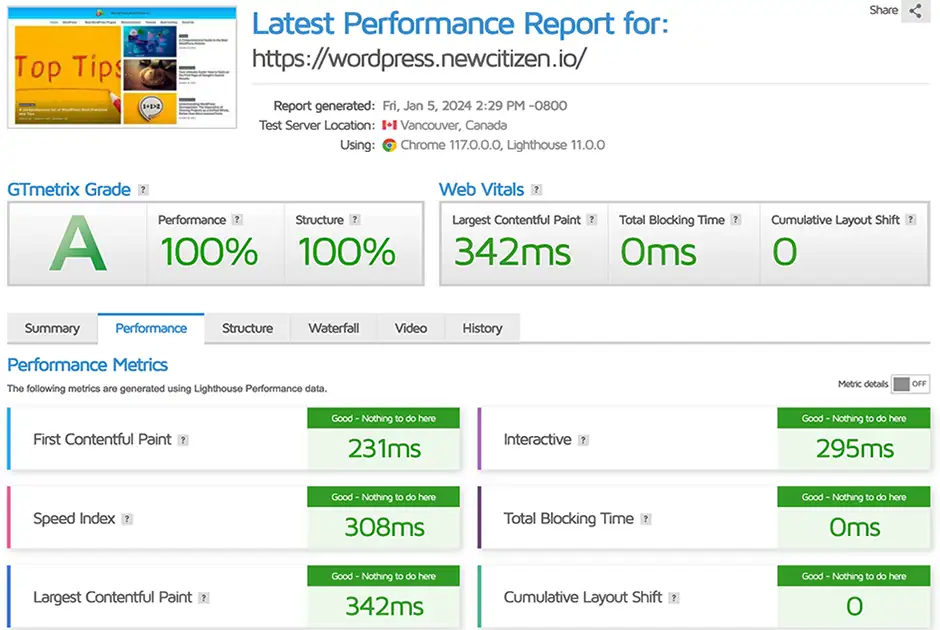In the always-changing world of getting your website to show up on Google’s first page, It’s worth noting that no one, aside from perhaps a select few at Google, knows the exact formula the search engine uses to assign weights to the hundreds of ranking signals.
This might sound intimidating, but rest assured, we have created a comprehensive guide drawn from both Google’s own guidelines and the insights of seasoned SEO experts.
Even though our site, is primary focused on WordPress, it’s important to know that good SEO helps any website. No matter what you want your WordPress site to do, using good SEO will help more people find you online and make your site more successful.
When it comes to SEO optimization, in all honesty, unless you’re a Fortune 100 company with an unlimited budget and a squadron of SEO experts at your disposal, it’s virtually impossible to optimize for every single Google ranking signal.
However, prioritizing key factors can dramatically shift the odds in your favor, catapulting your site toward landing on the first page of Google’s search results.
Consider the following sections and their related topics as your essential components for thriving in SEO. These are the areas you should zero in on to make a big difference in how well your website performs in search results
MOST IMPORTAN RANKING SIGNALS TO FOCUS ON
Content Quality:
- Keyword Relevance: Think of your keywords as the pillars of your content. Choose them wisely and make sure they align with your topic. This isn’t just SEO; it’s a service to your readers.
- Content Length: More isn’t always better, but in-depth content often ranks higher. This is your canvas—paint a masterpiece that comprehensively tackles the topic at hand.
- Freshness: Google loves fresh content like people love fresh bread. Regular updates send a signal that your site is alive and well.
- Content Originality: Be yourself; everyone else is already taken. Original content is a gold mine for Google rankings. Make sure to check for plagiarism before publishing.
- Content Structure: A well-organized article is like a well-organized room—it’s inviting and functional. Utilize subheadings, bullet points, and visual aids for easier digestion.
- Multimedia Elements: Think beyond text. Videos, images, and infographics enrich your content and can keep your audience engaged longer.
User Experience:
- Page Load Speed: No one likes to wait, not even search engines. Fast-loading pages are a critical metric for Google and a courtesy to your readers.
- Mobile-friendliness: Don’t overlook the small screen. A responsive design makes it easier for everyone to read and navigate your content, anytime, anywhere.
- SSL Certificate: In a digital world fraught with risks, an SSL certificate is your safety badge. It’s simple to install and tells your users that their data is secure.
- Pogo-Sticking: If visitors bounce between your site and the search results, that’s a red flag. Make your content so intriguing that they won’t want to leave.
- SERP Engagement: Google’s special features like snippets and ‘People Also Ask’ boxes are your stage. Optimize for these and stand out in search results.
- Search Intent Match: Your content should answer the questions your audience is asking. Don’t just target keywords; target needs.
Backlinks
- Number of Backlinks: Think of each backlink as a thumbs-up from the internet. But remember, it’s the quality of the thumbs that count, not just the quantity.
- Anchor Text: The clickable text in a backlink should be a mini billboard for your content—concise, relevant, and inviting.
- Domain Authority: Earning a link from a high-authority site is like getting an endorsement from a celebrity. It’s SEO gold.
- Link Velocity: Earning backlinks should be a marathon, not a sprint. A sudden influx of links can look sketchy to Google.
- Link Position: Placement matters. A backlink from the main content area of a page carries more weight than one from the footer or sidebar.
- Link Relevance: The more relevant the site linking to you is to your content, the better. It’s like getting a referral from someone in your industry.
Technical SEO
- Meta Descriptions: These are your elevator pitches in the SERPs. Make them engaging and informative to improve click-through rates.
- URL Structure: Clear, descriptive URLs are user-friendly and SEO-friendly. Think of them as the street signs on the highway of your website.
- Schema Markup: This is your opportunity to speak Google’s language. Structured data helps search engines understand your content more precisely.
- Robots.txt: Guide search engine crawlers effectively using this text file, ensuring they index what matters and ignore what doesn’t.
- Canonical Tags: These tags help you avoid the dreaded duplicate content issue by telling Google which version of similar pages should be prioritized.
- Pagination: If you have long lists or multi-page articles, pagination helps both users and search engines navigate your content smoothly.
User Behavior
- Click-through Rate: This is a popularity contest, and a high CTR shows Google your content is a crowd-pleaser.
- Dwell Time: The longer visitors stay, the more Google thinks your site has to offer. Create content that sticks.
- Bounce Rate: Aim for a low bounce rate to show Google your site isn’t just a one-hit-wonder but a platform offering multiple layers of value.
E-A-T (Expertise, Authority, Trustworthiness)
- Author Bio: Your qualifications matter. A comprehensive and credible author bio can enhance your site’s E-A-T score.
- Citations and References: Supporting your content with credible sources isn’t just good journalism; it’s excellent SEO practice.
- User-generated Content: Reviews and testimonials are social proof that can significantly elevate your site’s authority and trustworthiness.
Your Money or Your Life (YMYL) Principle:
Your Money or Your Life” (YMYL) pages, form a significant part of Google’s evaluation framework, especially under the E-A-T (Expertise, Authority, Trustworthiness) umbrella.
YMYL pages are those that could potentially impact a person’s well-being, finances, or safety. These pages are subjected to particularly rigorous evaluation because inaccuracies or deceitful information could have severe consequences.
Why should you care?
If you’re running a site that deals with topics like finance, health, legal advice, or any issue that can significantly impact someone’s life, the stakes are higher.
Your E-A-T score becomes even more critical. It’s not just about SEO at this point; it’s about your ethical responsibility to provide accurate, well-researched, and reliable information.
You’ll want to give extra attention to author credentials, the quality of your sources, and the depth and accuracy of your content. It’s like the difference between routine surgery and open-heart surgery; the latter requires a far greater level of skill and care.
So, YMYL could be seen as a specific focus within E-A-T, affecting how rigorously those general principles are applied. It’s a spotlight that reveals the imperfections or strengths in your site’s expertise, authority, and trustworthiness. Take it seriously, and it could not only improve your ranking but also genuinely benefit your users.
Page-Level Factors
- Keyword in URL: It’s the address where your content lives. Having the keyword in the URL isn’t just tidy; it’s another clue to search engines about your topic.
- Outbound Links: Like citations in an academic paper, linking out to authoritative sites lends credibility to your content and provides additional resources for your readers.
- Page Category: A well-organized site is a well-ranked site. Ensure your page fits neatly within the taxonomy of your site for optimum SEO performance.
User Interaction
- Pogo-Sticking: Worth mentioning again: if users are frequently hopping back to search results after clicking on your page, you must capture their attention better.
- SERP Engagement: We touched on this earlier. Utilize elements like rich snippets to make your page more clickable in search engine results.
- Search Intent Match: Repetition is the mother of learning. Make sure your content satisfies the reason why users initiated their search in the first place.
Advanced Backlinks
- Link Velocity: Reiterated for emphasis: Rapid acquisition of backlinks can alarm Google. Maintain a steady and organic growth rate.
- Link Position: Highlighted once more for its importance. Links within your main content weigh more than those in sidebars or footers.
- Link Relevance: An echo of earlier advice: relevant links are not just good; they are essential. They tell Google your part of a relevant conversation.
Social Signals
- Social Shares: The more your content is shared on social platforms, the more Google views it as valuable and share-worthy.
- User Reviews and Ratings: Genuine reviews and ratings from users can significantly bolster your site’s trustworthiness in Google’s eyes.
- Verified Profiles: A social media profile with a verification tick can lend credence to your online presence.
- Social Engagement Metrics: Comments, likes, and shares all contribute to your social buzz, which can indirectly influence your site ranking.
On-Page SEO
- H1 Tags: Your main headline, encapsulated in an H1 tag, should be an SEO-friendly summary of your content.
- Image Alt Text: Search engines can’t ‘see’ images, but they can read the alt text. Make it descriptive and relevant.
Site Structure
- Internal Linking: Create a web of your own content. It keeps users engaged and helps search engines understand your site structure.
- Sitemap: Think of this as the table of contents for your website. It helps search engines index your pages more efficiently.
Mobile SEO
- Viewport Configuration: Ensure your site scales and displays correctly on all devices, not just desktops.
International SEO
- Hreflang Tags: If your site is multilingual, these tags tell search engines which language you’re using so they can serve the right version to the right audience.
- Country TLD: Using a country-specific domain can give you a ranking boost for searches in that country.
Local SEO
- Local Keywords: Utilize location-based keywords to attract traffic from your area.
- NAP Consistency: Name, Address, Phone Number—keep these consistent across platforms for local search success.
- Google My Business: This is your listing in the world’s largest business directory. Optimize it well, and you could top local search results.
- Local Backlinks: Links from local businesses and newspapers can add a significant boost to your local search rankings.