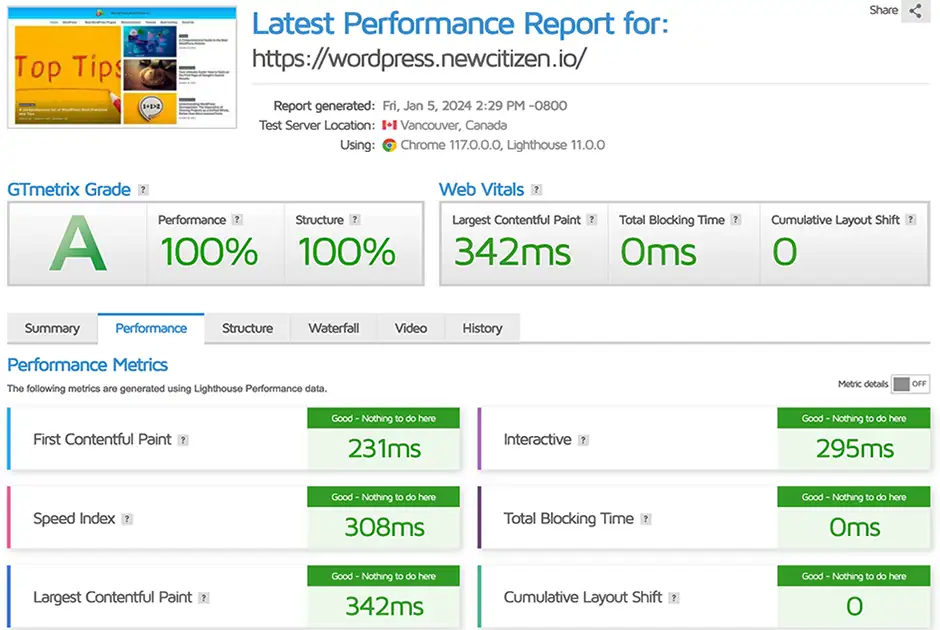Introduction: The thrill of initiating a WordPress project often sparks an eagerness to rush through the purchase of a domain name, choosing a WordPress hosting provider, picking a theme, securing plugins, and diving headlong into customization. But remember, the key to a successful WordPress project lies in comprehending the big picture and adopting a holistic approach. It involves considering the entire ecosystem, not just the sum of individual parts.
Regrettably, both experienced and inexperienced WordPress users overlook this interconnectedness. Instead, they create their site in a vacuum ,treating the whole project and its distinct steps, stages, phases, sections, and components independently.
Today, let’s explore the significance of fully understanding the impact and interconnectedness of the various parts and sections needed in creating a cohesive website.
Domain Registration & Resolution:
In building any website, including WordPress websites, domain registration is fundamental. The domain is the address people type into their browsers to visit your site.
Commonly, the company where you register your domain also provides DNS (Domain Name System) management services. With domain registration often comes the option to manage DNS records from the domain registrar’s interface. But your choice of DNS provider can influence your website’s speed, particularly regarding DNS resolution times.
Here’s how it works: A user types in your website’s URL into their browser. A DNS lookup occurs, finding the IP address associated with your website’s domain name. The speed of this process depends on the performance of your DNS provider’s servers, their locations, and their network’s reliability.
Slow or unreliable DNS providers can lengthen the DNS lookup process, causing a delay in your website’s loading time. This delay could degrade the user experience by prolonging the time a user has to wait for your website’s content. Therefore, a dependable, high-performance DNS provider can trim DNS lookup times, enhancing your website’s speed and responsiveness.
Switching from less reliable to more reliable providers, such as Cloudflare, can boost your website’s performance. Known to be the fastest and most reliable DNS service, Cloudflare ensures fast DNS resolution times. Moving from a less reliable providers to Cloudflare can noticeably improve your website’s speed.
Cloudflare offers free WHOIS privacy protection, concealing your personal information from the public WHOIS database. This service contrasts with many other registrars who charge additional fees for WHOIS privacy protection.
In addition, Cloudflare Registrar will only charge you what we pay to the registry for your domain. There is no markup or hidden fees.
Benefits Gained:
This initial step of registering your domain might seem inconsequential, but selecting the right registrar, can positively affect crucial aspects of your WordPress project. By making an informed decision at this stage, you are proactively addressing Speed and Optimization, Security, and Costs components of your WordPress project.
Selecting a Hosting Provider:
When it comes to building and maintaining a successful WordPress website, one critical decision often overlooked is choosing the right hosting provider. Many factors contribute to the success of your online presence, and your choice of hosting provider plays a crucial role.
Although this is not a WordPress hosting review article, I am going to use my WordPress hosting provider of choice, SiteGround, as an example of selecting the right provider for the job.
In the following sections, we’ll highlight how adopting a holistic approach while choosing the right hosting provider can greatly improve your strategy’s efficiency and effectiveness by helping you implement over a dozen of the required steps needed in creating a successful website.
Free SSL Certificates: SiteGround provides free SSL certificates for secure data transmission, whereas many other hosting providers charge an annual fee.
Managed Updates: SiteGround ensures your website runs on the latest and most secure version of WordPress by handling the core updates. Other providers often don’t automatically upgrade to the latest WordPress version, leaving a window of time where your site is vulnerable to bugs or security threats.
Daily Backups: SiteGround automatically backs up your WordPress website daily. If anything goes wrong, you can easily restore your site to a previous version using the backup and restore feature. This feature also allows you to create backups at any moment in time, offering flexibility and peace of mind.
Staging Environment: SiteGround’s staging feature allows you to create a copy of your live website for testing changes, themes, plugins, or updates. This eliminates potential issues and ensures a smooth transition to the live site.
Technical Support: Regardless of your experience with WordPress, technical issues always crop up. A good hosting provider, like SiteGround, offers 24/7 technical support from experts specializing in WordPress-related issues.
Performance and Loading time: Website performance is vital for user experience and search engine rankings. With SiteGround, your website operates at peak performance thanks to servers configured for WordPress, caching technologies, and the latest performance-oriented technologies.
SiteGround’s Optimization plugin is free and offers an extensive range of optimization features to enhance your website’s speed. Using this plugin saves time and money you would otherwise spend on multiple third-party tools. The plugin offers the following features
- SuperCacher Settings: This setting allows you to manage SiteGround’s unique caching solution, which can significantly speed up any WordPress website. Siterground offers 3 chaching types, including, static, dynamic (also known as full page caching, and Memcaching.
- Environment Optimization: This feature allows users to enable or disable GZIP compression, browser caching, and switch between different PHP versions.
- Frontend Optimization: It helps optimize HTML, CSS, JavaScript, and images on your website. It can minify files, combine them, and remove query strings from static resources to improve your website’s performance.
- Image Optimization: This feature allows users to optimize images to reduce their file size without losing quality. It can save your images in Webp format and serve them to your users, thus leading to faster page loading.
- Lazy Load Media: This feature only loads images, videos, and iframes when they are visible on the screen, which can dramatically increase the load time of any page.
- Web Fonts Optimization: This feature optimizes the delivery of Fonts and improves website performance.
- DNS Prefetching: This feature makes external files load faster by resolving domain names before a hyperlink is clicked.
- Heartbeat Control: Controls the frequency of WordPress Heartbeat API to save hosting resources.
- Database Optimization: This feature enables post revision control, removes trash comments/posts, and allows you to clean your database.
Scalability and Flexibility: As your website grows, so will its hosting needs. SiteGround offers scalable plans through their partnership with Google Cloud, allowing you to adapt to increased traffic and resource demands.
Security and Protection: Website security is paramount. SiteGround offers a layered approach to security, including firewalls, malware scanning, and regular security audits. They manage the security of their customers’ applications at both server and firewall levels, ensuring optimal protection.
Purchasing a Theme:
In the WordPress realm, there’s a general consensus on the top themes. These well-regarded themes possess large user bases, some in the hundreds of thousands or even millions.
This scale brings several noteworthy benefits, including:
Bug Issues and Fixes: With large user bases, any bugs or issues are likely already detected, reported, and resolved by the theme’s creator.
Responsive Themes: Some WordPress themes aren’t fully responsive. Choosing top-tier themes ensures your site adapts seamlessly across devices, be it desktops, tablets, or mobile devices.
Extensive Documentation: The leading themes offer comprehensive guides and tutorials, assisting with most challenges you may encounter during site development.
Security: A large user base enhances the chances of detecting and rectifying security vulnerabilities. Themes from trusted providers are less likely to contain security risks or hidden backdoors.
Plugin Compatibility: Given the plethora of WordPress themes, plugin developers often test their products against the top themes. •
SEO Friendliness: Search Engine Optimization (SEO) is crucial for your website to perform well in search results. All top themes are optimized for SEO.
Speed: A website’s speed is critical, and your theme significantly contributes to the time it takes for a website to load. All top themes are optimized for speed, boasting loading times of around one second or less.
Customization: While WordPress is renowned for its customization capabilities, effective customization requires an understanding of how different website components interact.
The Top themes, offer extensive customization options, enabling users to build every type of website imaginable.
In addition, millions of users utilize page builders such as Elementor to tailor their websites. The advantage of selecting from the top themes, is they offer several ways to customize a WordPress website, besides the standard Gutenberg editor, some provide a built-in customizer, and you can be confident that all are compatible with the most popular page builders.
WordPress is recognized globally for its robust customization capabilities. However, effective customization depends on understanding the intricate interactions among various website components.
The top themes go above and beyond by offering advanced customization options. This allows users to build virtually any type of website imaginable with ease.
In addition, millions entrust their website’s customization to powerful page builders such as Elementor .The real beauty of selecting from the top themes is the various customization options they offer.
Apart from the standard Gutenberg editor, some also feature their own customizer. Best of all, you can rest assured knowing they’re all compatible with the most popular page builders, giving you the flexibility and confidence to create a truly unique and compelling WordPress site.
Plugin Selection:
Plugins expand your WordPress site’s functionality. It’s crucial to adopt a holistic approach, choosing reliable plugins that complement your theme and overall site architecture. Key considerations include:
Compatibility: it’s crucial not only to choose high-quality plugins, but also to analyze their compatibility with each other. Conflicting plugins can lead to functionality errors, website slowdowns, or even total site crashes.
As such, part of your plugin selection process should involve researching them prior to purchase by asking the plugin maker for known compatibility issues and testing them in a controlled environment before deploying them on your live site.
By choosing carefully and ensuring compatibility, you can avoid conflicts, maintain a high-performing site, and create a better user experience for your audience.
Performance impact: Beyond functionality, you must also consider a plugin’s impact on your site’s speed and its compatibility with WordPress optimization options such as caching and other optimization methods.
Support: From our extensive experience, the support your plugin makes provides significantly influences your success, especially with complex plugins.
Leveraging a CDN:
A CDN, or Content Delivery Network, is essentially a distributed server system designed to deliver web content rapidly and reliably. It achieves this by strategically storing copies of content at various points in a network, ensuring swift access based on a user’s geographic location, the origin of the webpage, and the server delivering the content.
Benefit Gained: CDN helps improve website load times, reduces bandwidth costs, increases content availability and redundancy, and can improve website security. By selecting Cloudflare as your provider, you will have access to the largest, fastest, and most reliable 4global networks, ensuring your website loads quickly and reliably, no matter where your users are located.
Moreover, using a single provider can lead to cost savings. Consolidating these services with one vendor is often more economical than purchasing them separately from different providers.
Addressing WordPress Security:
Security is paramount for any website, including WordPress sites. Security vulnerabilities can emerge from any component of the system, so it’s vital to secure each aspect: theme and plugin updates, robust user authentication, and server environment security. Focusing solely on one aspect could leave your site vulnerable.
One of the most effective security measures for your WordPress site is utilizing a Web Application Firewall (WAF). As the current market leader, Cloudflare’s WAF and DDoS protection tools are used by companies of all sizes, from Fortune 500 corporations to independent individuals.
It is important to add that Cloudlfare offer plans to suit every budget, ensuring state-of-the-art protection for your site.
Conclusion:
WordPress is a dynamic ecosystem where various elements – hosting, themes, plugins, content, customization, optimization, and security – harmoniously coalesce to create an effective website. A holistic approach to your WordPress project will not only streamline your development process but also save money, minimize issues and conflicts, and deliver a high-performing website that engages your audience.
Lorem ipsum dolor sit amet, consectetur adipiscing elit. Ut elit tellus, luctus nec ullamcorper mattis, pulvinar dapibus leo.
Lorem ipsum dolor sit amet, consectetur adipiscing elit. Ut elit tellus, luctus nec ullamcorper mattis, pulvinar dapibus leo.