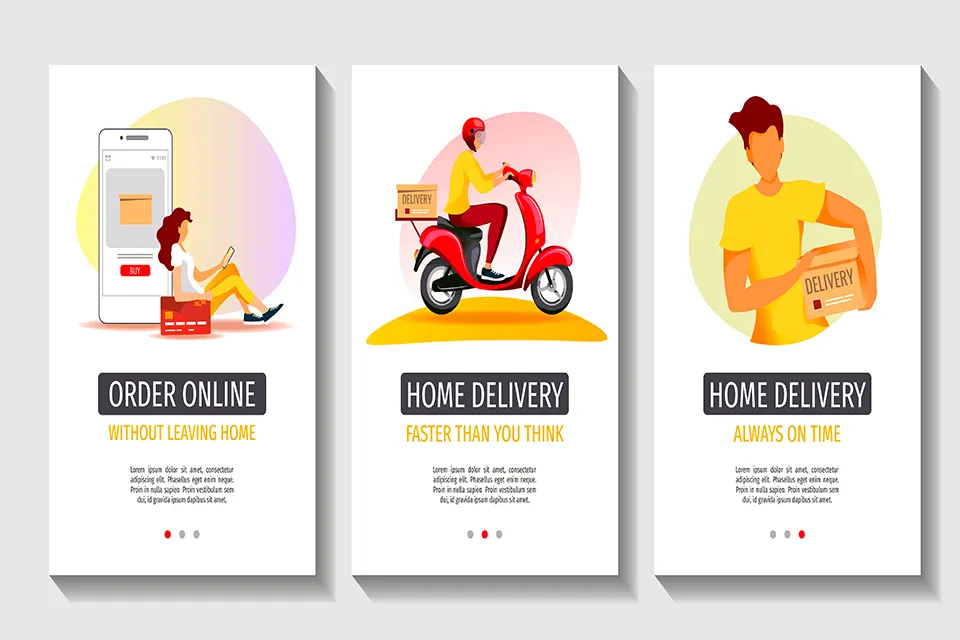Introduction:
A slider, or an image carousel, is a sequence of rotating content items—images, text, videos—that display on a single space on your website.
It’s an effective tool for showcasing a portfolio, product range, services, or highlighting key information. A slider can transform your website from a static page into a dynamic, engaging platform.
They are not only great for showcasing a range of images but also offer functionalities like drag-and-drop builders, animations, special effects, and buttons for more advanced users.
But using a slider doesn’t mean just uploading as many images as you want. It requires a careful approach to maximize benefits and minimize potential problems.
Understanding the Role of WordPress Slider Plugins
Sliders are like the double-edged swords of the web design world – some adore them, while others steer clear. However, for many WordPress users, the appeal lies in the visual allure and practicality of sliders. They offer an excellent opportunity to showcase numerous images without cluttering the homepage.
Nevertheless, experienced developers are aware that poorly designed sliders can be a unpleasant for site visitors, potentially leading to lower conversions, slower website load times, and excessive homepage space usage.
However, when utilized correctly, slider plugins serve as a powerful tool for constructing visually appealing header images.
Top WordPress Slider Plugin Recommendations for 2023
The quality of slider plugins can vary significantly. There are over 150 WordPress slider plugins on the market, and sifting through to find the best was a herculean task.
After thorough research and comparison, we have narrowed down the best WordPress sliders for your convenience. Explore the comprehensive reviews of our shortlisted options to find the one that suits your needs the best.
Smart Slider 3
Smart Slider 3 perfectly merges advanced capabilities with easy-to-use features, making it one of the most efficient slider plugins available. Its speed is commendable, with some of the quickest loading times observed among similar plugins. The intuitive interface, responsive designs, elegant themes, and seamless integration with platforms like YouTube and WooCommerce further set it apart.
The highlight of Smart Slider 3 is its comprehensive tools. The visual drag-and-drop builder empowers users to craft stunning sliders without any coding expertise. Accompanied by a collection of over 180 predefined templates, it ensures a quick setup. Layered animations and dynamic content options grant expansive personalization options.
Smart Slider 3 Main Features:
- Multiple Project Types: Design a range of visual presentations, including blocks, carousels, and full-page layouts.
- Dynamic Content Linking: Directly funnel content from blogs or RSS feeds into your sliders.
- 180+ Templates: Templates catering to various business niches.
- Layer Support: Offers 24 layers for intricate adjustments.
- SEO-Optimized: Fine-tune your visuals for search engine compatibility.
- Integration with Popular Builders: Pairs effortlessly with tools like Gutenberg and Elementor.
- Real-time Preview: Assess designs prior to finalizing.
- In-app Image Editing: Direct image adjustments within the platform.
- Diverse Design Controls: From typography to advanced customizations.
- Multimedia Integration: Encompass videos, imagery, and lightbox utilities.
Soliloquy
Soliloquy is a blend of efficient functionality and simplicity. The intuitive drag-and-drop interface ensures easy slider creation, while features like the lightbox enhance the user’s interaction by allowing larger image views. The plugin’s adaptability to widely used page builders means seamless incorporation into many WordPress configurations. Its dynamic and multimedia attributes ensure a vibrant mix of content.
Soliloquy Main Features:
- Intuitive Builder: Easily design professional-quality sliders.
- Adaptive Design: Uniform display across devices.
- SEO Optimized: Crafted for better search engine visibility.
- Performance: Prioritizes speed, ensuring site performance remains optimal.
- Multimedia Support: Incorporate videos from various sources.
- Templates: Pre-designed layouts for quick setup.
- Dynamic Sliders: Automated content updates.
- Carousel Mode: Convert sliders into adaptive carousels.
- Lightbox Utility: Enlarged image views in an overlay.
- Slide Scheduling: Time-based content display.
- Integration: Pairs with popular builders like Gutenberg, Elementor, and Divi.
Master Slider
MasterSlider is focused on delivering top-tier, interactive visual presentations. The touch swipe navigation ensures mobile users have an exceptional experience. A visual slider tool with live previews assures precision in designs. Quick-loading functionalities further heighten user satisfaction. Unique attributes like YouTube and Vimeo integration provide dynamic content options.
Master Slider Features:
- Touch Navigation: Enhances mobile browsing experiences.
- Layer Support: Enables intricate slider designs.
- Hotspots: Interactive elements for engaging visuals.
- SEO Optimized: Crafted for search engine visibility.
- Template Collection: Ready-to-use design layouts.
- Transition Effects: Dynamic visual shifts.
- Responsive Design: Uniform view across devices.
Slider Revolution Overview
Slider Revolution stands out with its vast capabilities and robust features. The sheer number of its users and the positive feedback it garners is testament to its proficiency. Generally, feature-rich plugins are favored for their adaptability to expanding website needs. However, Slider Revolution has a steep learning curve, making it more suited for experienced developers. It demands considerable time and effort, especially for novices. To achieve optimal performance, expertise in site optimization is crucial.
Comparatively, other plugins offer simpler paths to swift site performance. Merely activating an optimization feature can boost speed, making these plugins preferable for many. Slider Revolution, while immensely potent, might not be ideal for those prioritizing simplicity and efficiency.
Conclusion:
Slider tools like Smart Slider 3, MasterSlider, and Soliloquy serve more than just aesthetics; they strategically enhance website interactivity. A well-chosen slider can notably elevate a website’s appeal, fostering user engagement and conversions. It’s prudent to invest in a slider that aligns with your objectives. Limit sliders to a maximum of 5 images, ensuring concise and clutter-free designs for optimal site performance.
| wdt_ID | Features/Functions | Smart Slider 3 | Master Slider | Soliloquy |
|---|---|---|---|---|
| 1 | Slide Building & Content | |||
| 2 | Drag & Drop Builder |  |  |  |
| 3 | Layered Sliders |  |  | Limited |
| 4 | Visual Slide Builder |  |  |  |
| 5 | Slide Library |  |  |  |
| 6 | Dynamic Slides from Posts/Pages |  |  |  |
| 7 | Dynamic Slides from Social Media |  |  |  |
| 8 | Dynamic Slides from WooCommerce |  |  |  |
| 9 | Dynamic Slides from Gallery |  |  |  |
| 10 | Full Width Slider Option |  |  |  |
| 11 | Full Screen Slider Option |  |  |  |
| 12 | Block Type Sliders |  |  |  |
| 13 | Carousel Slider |  |  |  |
| 14 | Hero Scene Slider |  |  |  |
| 15 | Showcase Slider |  |  |  |
| 16 | Accordion Slider |  |  |  |
| 17 | Visual Effects & Presentation | |||
| 18 | SEO Optimization |  |  |  |
| 19 | Parallax/3D Effects |  |  | Limited |
| 20 | Image Optimization |  |  |  |
| 21 | Video Slides (YouTube, Vimeo, MP4) |  |  |  |
| 22 | Autoplay Video |  |  |  |
| 23 | Video Background |  |  |  |
| 24 | Text Animation |  |  |  |
| 25 | Ken Burns Effect |  |  |  |
| 26 | Particle Effect |  |  |  |
| 27 | Animated Shape Divider |  |  |  |
| 28 | SVG Layer |  |  |  |
| 29 | Image Layer |  |  |  |
| 30 | Controls & Navigation | |||
| 31 | Customizable Slide Controls |  |  |  |
| 32 | Arrow Layer |  |  |  |
| 33 | Bullet Layer |  |  |  |
| 34 | Thumbnails |  |  |  |
| 35 | Deep Linking |  |  |  |
| 36 | Advanced Features & Integration | |||
| 37 | Lightbox |  |  |  |
| 38 | Popout Editor |  |  |  |
| 39 | Slide Copying |  |  |  |
| 40 | Device Specific Options |  |  |  |
| 41 | Dynamic Height |  |  |  |
| 42 | Adjustable Breakpoints |  |  |  |
| 43 | Slider Revision |  |  |  |
| 44 | Template & Slide Library |  |  | Limited |
| 45 | In-app Feedback System |  |  |  |