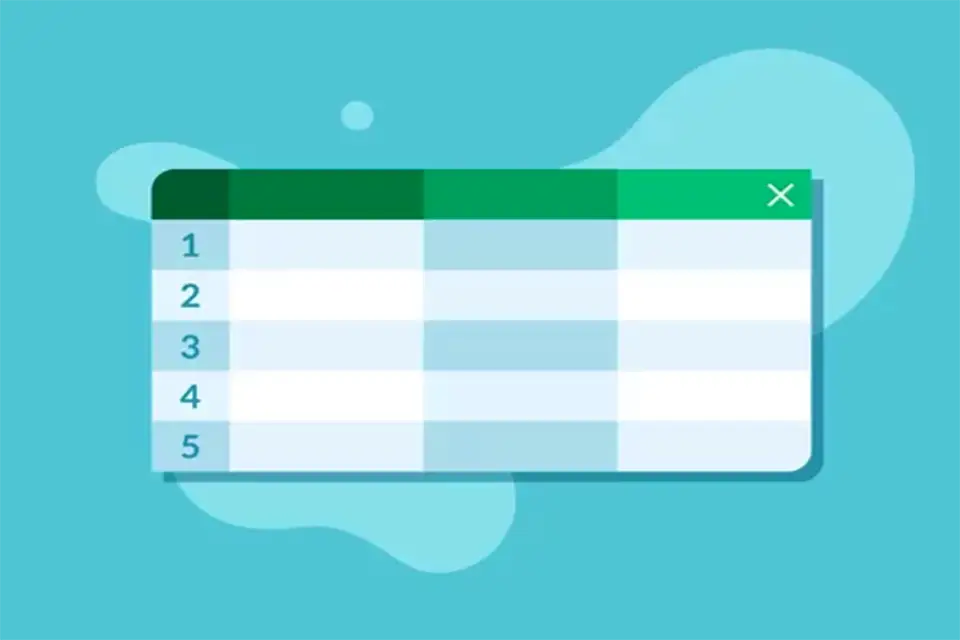Introduction:
In an era dominated by digital interactions, efficient scheduling has become a cornerstone of excellent customer service. For businesses like fitness centers, medical clinics, or consultancy agencies, a seamless booking system isn’t just desirable—it’s essential. If you run a WordPress site related to such services, you need a robust booking plugin to elevate the user experience.
Yet, searching for ‘booking plugins’ can be overwhelming. Misinformation abounds, and it’s easy to get lost in the nuances between various types of booking plugins for WordPress. For instance, the needs of a nail salon differ drastically from a bed & breakfast or a hotel.
Let’s dive deep to understand the essentials, benefits, and the top recommendations for WordPress booking plugins.
Booking Plugins: The Powerhouse Solution for Various Industries
Whether you’re in the hotel business, running a nail salon, managing a gym, or operating a doctor’s office, a crucial decision is whether to rely on an external booking engine or have your own integrated system. Here’s why a WordPress booking plugin might be your best bet:
Maximized Bookings and Revenue: A booking plugin can turn your website into a reservations magnet. This results in more appointments and lessens the drain of commission fees that come with using third-party booking solutions.
Efficient Reservation Management: Overbookings and scheduling mishaps? Things of the past. Premium plugins offer synchronization across various platforms, manage availabilities, and even send out automated email confirmations. That’s time saved for you.
Superior User Experience: Modern customers—whether booking a hotel room, a spa appointment, or a medical check-up—crave online convenience. If you don’t provide a seamless booking option, they might just look elsewhere.
Retaining Your Hard-Earned Profits: Third-party booking solutions are handy but at a cost. They often take a substantial chunk of your earnings. Direct bookings through your website ensure that more revenue stays with you.
Robust Branding and Autonomy: Your brand deserves the spotlight. On your platform, you control the narrative and set the terms, rather than being boxed in by third-party guidelines.
For Hotels: Enhanced Guest Experience: Today’s hotel guests expect instant online bookings rather than lengthy phone calls. Offer them the ease they seek or risk sending them to your competition.
Rich Customer Insights: Your integrated booking system is a goldmine of customer data. These insights are invaluable for making informed business strategies.
Unmatched Security: By taking charge of your booking system, you ensure that your customer’s sensitive data stays secure, devoid of any third-party interference.
In sum, while third-party booking systems have their advantages, there’s undeniable power in owning your booking process, irrespective of your industry.
Spotlight: Amelia - A Premier WordPress Booking Plugin
Amelia stands tall as a leading WordPress booking solution, a brainchild of the creators behind WPDataTables.
Here’s why Amelia is a game-changer:
- Seamless Scheduling: Intuitive interface, easy viewing of available slots, and support for special days and non-recurring calendars.
- Automated Notifications: Forget manual reminders. Amelia sends timely notifications via email or SMS.
- Multi-Language Support: Cater to a global audience with multiple language options.
- Detailed Analytics: Deep dive into performance metrics to refine your strategies and service delivery.
- Integrated Payment System: With native Amelia WooCommerce integration, manage payments, taxes, and invoices effortlessly. Monitor payment statuses with its consolidated database.
Additional Features:
- Virtual Meeting Integration: Schedule virtual appointments using integrated Zoom and Google Meet functionalities.
- Event Management: Schedule, display, and manage events like conferences or concerts with ease.
- Backend Booking: Quick input for phone-based bookings and potential for new user account creations.
- GDPR Compliance: In line with GDPR standards, Amelia ensures customer data privacy.
- Employee Management: Empower your staff to manage their schedules, appointments, and more from the frontend, eliminating the need for WordPress dashboard access.
Bookly: The Ultimate Booking Plugin
Bookly stands tall as one of the most modern and popular WordPress booking plugins available. With its clean design evident both on the front and back end, Bookly doesn’t just promise aesthetics; it assures functionality:
- Ease of Customization: You can tailor the booking form to your preference without the need for coding skills.
- Views Galore: Both admins and customers get a variety of view options, backed by a mobile-friendly interface.
- Employee Management: Assign an infinite number of staff, each with distinct pricing and availability.
- Comprehensive Admin Controls: The admin section ensures scheduling and feature management is a breeze.
- Client-friendly Features: Customers can easily modify, cancel, and review their booking details.
- Notifications: Send custom email/SMS notifications directly from the Bookly backend.
- Language Support: Catering to a global clientele? Bookly supports multiple languages.
Additional Highlights:
- Define scheduling restrictions.
- Personalized employee profiles and calendars.
- Color-coded services for easy appointment tracking.
- Advanced service management capabilities.
- Customizable booking form questions.
- Promo code creation for boosting sales.
- Group booking features.
- Integration with Google Calendar, WooCommerce, and more.
- Automated invoicing for each appointment.
Whether you opt for Bookly or Amelia, both WordPress plugins will drastically improve your booking system. They are designed to automate your process, provide valuable insights, and improve customer experience.
Choosing between the two ultimately depends on your business needs: If customization and mobile interface are your top priorities, Bookly might be the best fit. If you value business insights and easy scheduling, Amelia is a strong contender.
In my experience, and after implementing both plugins on over a dozen of sites, I honestly think they are tied for the top spot.
Information Tip:
Be advised that in order to integrate Bookly into your system, you will need to install not only the basic Bookly Plugin but also the Bookly Pro plugin.
Furthermore, Bookly’s features are mostly extended via approximately 44 add-on plugins. The price tag could escalate rapidly depending on your desired functionality.
Amelia’s Pro version is priced at $99, while Bookly Pro starts at $89. However, Bookly’s costs can surge upwards of $1000 because it offers up to 44 individual feature plugins depending on your needs.
But let’s be clear: I’ve never seen a business require all 44 plugins. From my observations, even the most demanding operations with advanced needs, only integrate 5 to 7 of these add-ons.
At this point, you might be tempted to perceive Amelia as an inferior product, but I would urge you not to make a hasty judgement. This view isn’t merely personal but is echoed by numerous experts who have ranked both products in a virtual tie for the top spot.
Part of this assessment lies in the fact that Amelia’s creators are located in Eastern Europe, where living costs are considerably lower than in the U.S. This geographic and economic difference plays a significant role in the pricing structure of the product.
MotoPress Hotel Booking: Hospitality's Best Friend
Designed for those in the accommodation sector, MotoPress Hotel Booking is your go-to plugin for a seamless reservation experience. From real-time availability calendars to online payments, this plugin is packed with features:
- Detailed Listings: Showcase your lodgings with detailed descriptions, amenities, images, and more.
- Flexible Pricing: Set variable rates based on seasons, the number of visitors, or duration of stay.
- Confirmation Modes: Choose between manual confirmations, email verifications, or instant confirmations post payment.
Standout Features:
- Two-way iCal synchronization to avoid overbookings.
- Comprehensive email notifications for both admins and guests.
- Discount coupons for promotions or loyal clients.
- Free Elementor WordPress hotel template.
- Real-time availability search form and inventory control.
- Diverse rate variants.
- Detailed property data with images, amenities, and more.
- Automated tax computations and additional fee structures.
- Setup flexibility with shortcodes, widgets, and blocks.
- Multiple confirmation methods.
- Full or installment online payments, both fixed and percentage based.
Comprehensive Comparison of Plugins Features
| wdt_ID | Functionality Category | Amelia (Premium) | Bookly (Premium + Addons) | MotoPress Hotel Booking (Premium) |
|---|---|---|---|---|
| 1 | Booking Types | |||
| 2 | Online Appointment Booking |  |  |  |
| 3 | Hotel Room Booking |  | With Addons |  |
| 4 | Multiple Booking Types |  |  |  |
| 5 | Calendar & Synchronization | |||
| 6 | Calendar Sync (Google, Outlook etc) |  |  |  |
| 7 | Centralized Calendar |  |  |  |
| 8 | Synchronization with OTAs |  | With Addons |  |
| 9 | Payment & Pricing | |||
| 10 | Payment Gateway Integration |  |  |  |
| 11 | Multiple Payment Methods |  |  |  |
| 12 | Custom Pricing |  |  |  |
| 13 | Deposit Payments |  |  |  |
| 14 | Customizable Price Formats |  |  |  |
| 15 | Taxes/Fees Support |  |  |  |
| 16 | Form Customization & Data Handling | |||
| 17 | Customizable Booking Forms |  |  |  |
| 18 | Custom Fields |  |  |  |
| 19 | Customer Personal Data Processing |  |  |  |
| 20 | GDPR Compliance |  |  |  |
| 21 | Import/Export Data |  |  |  |
| 22 | Form Customization & Data Handling | |||
| 23 | Email Notifications |  |  |  |
| 24 | SMS Notifications |  |  |  |
| 25 | WooCommerce Integration |  |  |  |
| 26 | Integration with Zoom |  |  |  |
| 27 | Booking Management | |||
| 28 | Front-end Booking Management |  |  |  |
| 29 | Admin Booking Management |  |  |  |
| 30 | Booking with approval |  |  |  |
| 31 | Buffer Time Before/After Appointments |  |  |  |
| 32 | Variable Appointments Duration |  |  |  |
| 33 | Bookable Extras |  |  |  |
| 34 | Catalog View |  |  |  |
| 35 | Automatic Inventory Control |  |  |  |
| 36 | Additional Features | |||
| 37 | Group Booking |  |  |  |
| 38 | Multi-Language Support |  |  |  |
| 39 | Reporting and Analytics |  |  |  |
| 40 | Employee Scheduling |  |  |  |
| 41 | Location Management |  |  |  |
| 42 | Add-ons Availability | Limited | Extensive | Limited |
| 43 | Recurring Appointments |  |  |  |
| 44 | Special Days |  |  |  |
| 45 | Individual Service Schedule |  |  |  |
| 46 | Staff/Rooms/Service Capacity Management |  |  |  |
| 47 | Discount Coupons |  |  |  |