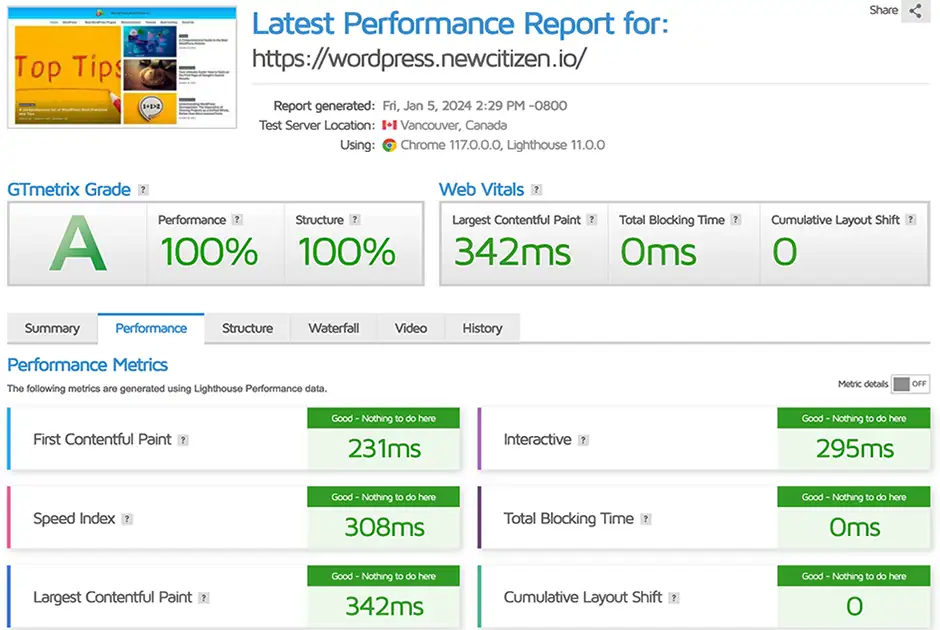Most Common Mistakes WordPress Beginners and Advanced Users Make
Whether you’re new to WordPress or already well-acquainted with its CMS, in life, we all stumble at times. Mistakes are a part of every learning journey, including WordPress. This article is your guide to avoiding the most frequent pitfalls that both beginners and advanced users often make.
I think you will be surprised by the wealth of tips and knowledge to be gained. More than that, thes following best practices guide will significantly enhance your knowledge of WordPress, save you considerable time, reduce costs, and streamline your WordPress Approach.
Choosing the Wrong WordPress Platform

When diving into the world of WordPress, many newcomers often mix up the two main types of WordPress platforms. Let’s clear the air:
First, there’s WordPress.com, primarily a blogging platform that hosts your content. On the other hand, there’s WordPress.org, a robust, self-hosted platform that I’d personally recommend for anyone starting out.
Why, you ask? Well, with WordPress.org, you get an all-inclusive package right from the start. It grants you the freedom to shape your website exactly how you envision it. There are no restrictions on adding plugins or even how you wish to make money from your site. And the cherry on top? You hold the reins to your content, allowing you to move it wherever and whenever you wish. It’s like building a house on your own land, rather than renting an apartment!
Not Using a Quality WordPress Hosting Provider

It’s crucial to focus on WordPress Hosting providers that offer superior performance, dependable uptime, and excellent customer service. High performance ensures that your website can handle traffic without compromising speed, while reliable uptime means your site remains accessible around the clock.
Excellent customer service, often overlooked, is also integral. Issues and queries can arise at any moment, and having knowledgeable, responsive support is invaluable.
One of the key WordPress tips is to choose a host that offers flexible plans that can help you scale as your website traffic increases.
You should also look at the various options a hosting provider offers, such as caching, Free SSL certificates, Backups and even Caching and optimization options.
Avoiding the common WordPress mistake of hastily choosing a hosting provider based solely on cost can save you significant headaches down the line. Remember, an investment in quality hosting is an investment in the overall success and stability of your WordPress site.
So, be wise, be strategic, and prioritize quality when selecting your WordPress hosting provider. By doing so, you pave the way for WordPress success.
Not Installing an SSL Certificate

An SSL certificate plays a vital role in safeguarding the data transfer between your user and server, essentially adding an extra layer of security. This is not just about protecting sensitive data; it’s about building trust with your users. When visitors see that your site is secure, they’re more likely to feel comfortable interacting with it, whether that means making a purchase or providing their email for a newsletter subscription.
But the benefits of SSL extend beyond security. SEO, or Search Engine Optimization, is crucial for increasing your site’s visibility, and Google has made it clear that a secure site (https) is a ranking signal. This means that having an SSL certificate can contribute to improving your site’s position in search results, a vital element of WordPress success.
In all honesty an SSL Certificate is not an option but a requirement. These days the only entities that don’t use them are bad actors, criminal entities and phishing sites.
Failing to Optimize Your Images for the Web

Images, with their captivating ability to communicate and engage, are essential components of any compelling WordPress site. However, one should not overlook the fact that the traditional image formats such as jpeg, gif, png are extremely large in file size. All images should be saved using the WebP format.
The WebP image format, developed by Google, has become increasingly popular for its superior compression capabilities without sacrificing image quality. It is an important consideration for any WordPress site due to a few key reasons:
- Improved Load Times: WebP images are smaller in size compared to traditional formats like JPEG and PNG. This results in faster load times, which enhances user experience and can positively influence your site’s SEO.
- Preserved Image Quality: Despite their smaller size, WebP images maintain a high quality. This means you don’t have to compromise on the look and feel of your website for speed.
- Enhanced SEO: Search engines like Google prioritize websites that load quickly. By using WebP images, you can improve your site speed and potentially boost your search engine rankings.
- Data Saving: For users with limited data plans, WebP images provide the benefit of consuming less data, improving their browsing experience on your website.
- Browser Support: Today, all modern browsers including Google Chrome, Firefox, and Edge support WebP, making it a practical choice for broad usage.
Failing to Take Advantage of WordPress Caching

Caching your WordPress site boosts performance dramatically and requires less server resources over time. This is beneficial for increasing your SEO rankings, as Google favors speedy websites. Additionally, your visitors like being delivered a lightning-fast website (which improves the user experience) while putting the least amount of stress on your server. This is particularly advantageous in shared hosting setups when server resources are pooled.
Not Choosing the Appropriate WordPress Theme

Selecting the ideal website design is a paramount decision that many WordPress users grapple with. Given the thousands of WordPress themes available, it’s not uncommon for beginners to navigate through multiple options before finding the perfect fit.
This trial-and-error method often entails redesigning their website multiple times. However, there is a smarter approach. We advocate for selecting the right WordPress theme from the outset and committing to it.
Why? : A consistent website design not only aids in creating a robust brand identity but also fosters a sense of familiarity among your audience. Design consistency enhances brand recognition and loyalty.
Many of our readers often inquire about the criteria for choosing a theme that guarantees seamless performance. Our stance on design is clear: we believe in the elegance of simplicity. Time and again, this principle has proven successful for us and numerous other thriving online enterprises.
When on the hunt for that perfect WordPress theme, it’s crucial to ensure:
- Responsiveness: The theme should provide a seamless experience across devices – whether desktop, mobile, or tablet.
- Flexibility: It should be easily customizable, enabling you to mold it according to your unique requirements.
- Compatibility: Ensure it works harmoniously with popular plugins and WordPress page builders.
- Optimized Performance: Speed and efficiency should never be compromised.
For those who might not possess the technical expertise to assess these factors independently, you should not worry.
We recommend acquiring a theme from a trusted commercial WordPress theme store. For further guidance, we invite you to explore our comprehensive article that showcases a curated list of elegant and high-speed themes that meet all required criteria. Remember, the right design can elevate your brand, making it memorable and impactful.
Not Using a Child theme
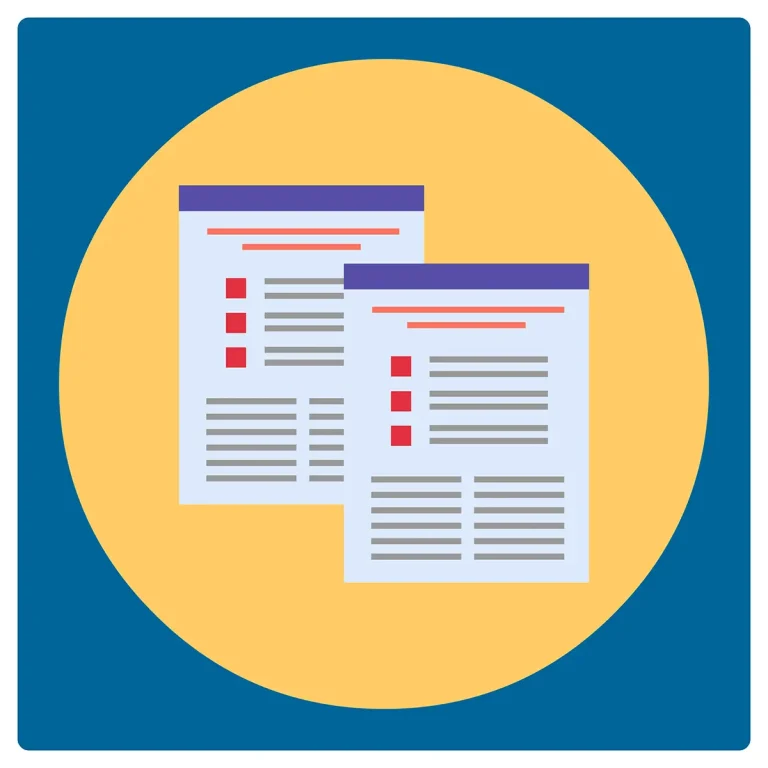
Use a Child Theme: A child theme is a sub-theme that inherits all the functionality, features, and style of its parent theme. By using a child theme, you can modify or add to the functionality of the parent theme without modifying the parent theme itself. This is beneficial because it allows you to update the parent theme without losing the changes you’ve made to your site.
Not Using a Content Delivery Network

Use a Content Delivery Network (CDN): A CDN is a network of servers located around the world that store copies of your site’s files. This can speed up your site by serving these files from the server closest to each visitor.
A CDN operates as a network of servers dispersed globally, storing cached versions of your website’s files. When a visitor accesses your website, the CDN delivers these files from the server geographically closest to them. This mechanism significantly reduces the load time, making your website faster.
One of the key WordPress tips to remember is that speed is paramount for both user experience and SEO. By serving content rapidly, a CDN not only elevates the user experience but also contributes to better search engine rankings, as faster sites are favored by Google’s ranking algorithm.
One of the leading CDN services is offered by Cloudflare, they streamline the process of adding a CDN and offer many other website services such as caching and Web Application Firewalls (WAF).
In short, incorporating a CDN is a strategic move that can help you avoid common WordPress mistakes related to site performance. While this may seem like a complex process, many WordPress-friendly CDN services exist to streamline the setup and make the process seamless.
Remember, in the world of WordPress, every second counts. Utilize a CDN and ensure that your site is not just globally accessible, but also fast and efficient, creating a satisfying user experience and driving your path towards WordPress success.
Installing Too Many Plugins
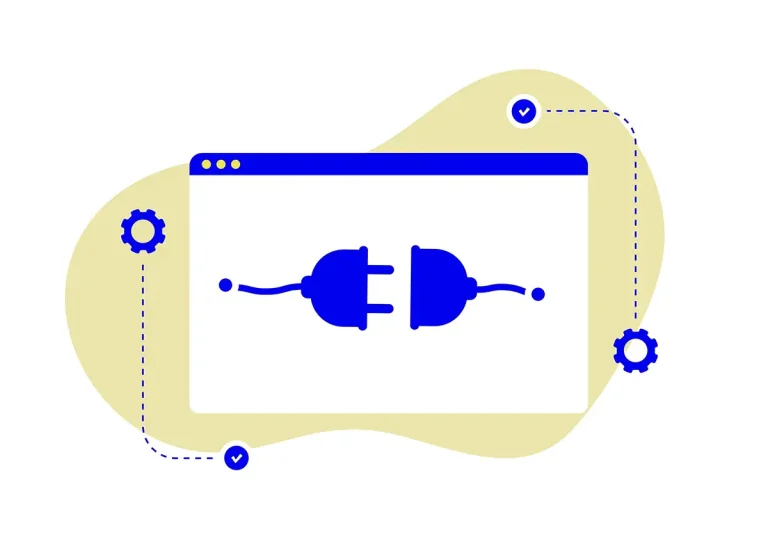
Don’t install low quality Plugins that are not well known or well-reviewed by the WordPress Community. You should do your homework and see if you can replace certain plugins that offer basically functional by just using code snippets.
In addition, ensure that only necessary plugins are activated and accessible on your live site. Delete any plugins that you installed for the purpose of testing or just to check out.
Even disabled plugins use server space and increase your hosting account’s file count. Try consolidated as many plugins as possible by selecting those that can offer multiple functionalities.
Plugins that are not in use but remain active on your installation may interfere with the functionality of your theme or another plugin that is critical to the success of your site.
Not Optimizing Your Database

Optimize Your Database: Over time, your WordPress database can become cluttered with unnecessary data, slowing down your site. Use a plugin to regularly clean your database and keep it running smoothly.
Maintaining an optimized database is a critical, yet sometimes overlooked, aspect of ensuring WordPress success.
Over time, your WordPress database may become cluttered with redundant data, such as revisions, spam comments, transients, and more. This clutter can bog down your site, leading to slower performance – a common WordPress mistake that can adversely affect user experience and SEO rankings.
To avoid this issue, regularly cleaning your database is essential. A handy WordPress tip is to use plugins designed for this purpose. These plugins can help you efficiently manage and optimize your database, removing unnecessary data and keeping it running smoothly.
By using such tools, you’re not only enhancing your website’s speed and performance, but you’re also ensuring your database remains efficient and manageable in the long run. Regular database maintenance is a proactive approach to website management, one that can yield significant benefits in terms of site performance and overall WordPress success.
Failing To Establish FTP/SFTP Access

Imagine setting sail on a vast ocean, equipped with only a paddle and no sail. You’ll get somewhere, sure, but it might not be the most efficient or safe route. In the vast sea of website management, FTP/SFTP access for your WordPress site acts as that critical sail.
While many hosting providers offer interfaces to access your server files, relying solely on these can be akin to depending on that paddle. What if your hosting provider faces challenges, or worse, security breaches? That’s where FTP/SFTP comes into play. It provides you a direct line to your server, ensuring you’re not left stranded should issues arise with your hosting platform.
In essence, setting up FTP/SFTP access isn’t just about having an alternative; it’s about empowerment, security, and guaranteeing uninterrupted management of your digital realm. Take the helm with confidence; equip your WordPress journey with FTP/SFTP access.
Don’t Purchase and Enable Duplicate Services

As WordPress continues to evolve commercially, users, both new and experienced, can find it challenging to navigate the myriad of features and services available. Often, it’s not uncommon to find the same functionalities offered by different sources – your hosting provider, your page builder, the them you use and various competing plugins. The key lies in understanding these features and leveraging them appropriately for your WordPress success.
Features like lazy loading, caching, GZip compression, minification, and image optimization are essential in improving your site’s performance and speed. However, it’s crucial to know that enabling these functionalities simultaneously from different sources can lead to redundancy, and in some cases, even be detrimental to your site’s performance. This is one of the common WordPress mistakes that users can unknowingly make.
For instance, enabling caching through both your hosting provider and a plugin might cause conflicts that slow down your site, rather than speeding it up. The same applies to other functionalities like image optimization and minification. It’s essential to avoid duplicating these functionalities to prevent potential issues and maintain your site’s optimal performance.
You have to do your homework and understand your website’s needs and choose the right tools to meet them without creating overlap. Carefully evaluate the services provided by your hosting provider, the page builder you use, your theme, your plugins. This well help you to make informed decisions by only activating the necessary functionalities from the appropriate sources.
Remember, it’s about working smarter, not harder. By streamlining your functionalities and avoiding duplication, you pave the way for a smooth, fast, and efficient website, driving your path towards WordPress success.
Failing To Create A Staging environment

A significant WordPress tip for both new and experienced users is to avoid experimenting with new themes, plugins, or substantial setting changes on your live site.
While it might be tempting to try out a promising new plugin or theme immediately, making such alterations on a live site can lead to unexpected results.
These changes could inadvertently disrupt your site’s performance, create conflicts with other elements, or even result in more severe consequences. This could be viewed as a common WordPress mistake and could potentially harm your site’s reputation and user experience.
Instead, consider using a staging environment. A staging environment is a clone of your live site, providing you a safe space to test changes without affecting your live site. It gives you the freedom to experiment and refine your WordPress success strategies without risking your online presence.
Additionally, staging environments serve another essential purpose – they allow you to work on and update your site without publishing partial or incomplete content.
Presenting a website with incomplete information to your visitors is unprofessional and could tarnish your site’s credibility. As your site grows and attracts more traffic, having a staging environment becomes non-negotiable.
Failing To Set Up Automated Backups

One should never underestimate data loss, each year both big and small websites are victims of theft, hacking, accidents, or data corruption.
Your remedy to all these threats is automated backups. Without a backup, you could lose all your WordPress data, and it would be very difficult if not impossible to recover your data.
In addition, it’s crucial to understand that the dynamic nature of WordPress development often comes with its share of challenges. Whether it’s due to plugin conflicts that can potentially crash your site, updates that occasionally disrupt your site’s functionality, or even newly introduced code snippets that might have unforeseen effects, the risks are always present.
However, by maintaining regular and comprehensive backups, you equip yourself with a powerful safety net. Backups serve as your immediate remedy, allowing you to quickly restore your site to a functioning state whenever issues arise, thereby ensuring uninterrupted WordPress success. This underlines the profound importance of backups in your WordPress strategy, making it a non-negotiable aspect of your site’s management.
While most well-known hosting service providers offer free backups, the issue is that they keep your live site and backups on the same server. If the server becomes unavailable for any reason, the backup will be lost along with the live site. As a result, it is recommended that you save your backups on a frequent basis in multiple locations that are conveniently accessible.
Not Setting Up Google Analytics

The integration of Google Analytics into your WordPress strategy is crucial. The plugin for Google Analytics, is called SiteKit and can be found on WordPress.org. The tool track user interactions and collects data that help you grasp the effectiveness of your website and content.
This includes crucial information such as user Demographics, where your visitors are coming from, visitors by country, which pages they spend the most time on, what devices they are using, and even the specific actions they take on your site.
This wealth of information is essential in informing your content strategy and enhancing user experience. For instance, knowing which posts or pages are most popular allows you to create similar content, hence driving more traffic to your site. Similarly, understanding your users’ demographics can help tailor your content more effectively, potentially increasing engagement and conversion rates.
Moreover, Google Analytics aids in identifying any potential WordPress mistakes by highlighting areas of your website that are underperforming or causing users to leave. This allows you to rectify issues promptly and ensure a smooth and engaging user experience.
In essence, installing Google Analytics is a crucial WordPress tip that can dramatically enhance your understanding of your website’s performance and user behavior, ultimately leading to more informed and effective strategies for improvement and growth.
This powerful tool offers invaluable insights about your website’s traffic, allowing you to understand your audience better, identify trends, and make informed decisions to optimize your site for WordPress success.
Failing to optimize your website for SE0, (Search Engine Optimization)

SEO optimization is a cornerstone for achieving WordPress success. By installing reliable SEO plugins, such as Yoast or RankMath, you can significantly enhance your website’s search engine performance. These plugins provide guidance for creating SEO-friendly content and assist in fine-tuning various SEO details of your website.
A crucial WordPress tip is to regularly update your meta descriptions. Meta descriptions offer search engines a brief summary of your content, which can contribute to higher click-through rates from search results when written effectively.
Moreover, adopting a keyword-focused approach for your content is paramount. The strategic use of relevant keywords enhances visibility on search engines, attracting more targeted traffic to your website. However, avoid overuse of keywords as it can lead to penalties from search engines.
Failing to Install Updates

Beginners frequently underestimate the value of maintaining up-to-date plugins, themes, and WordPress installations.
Maintaining your site’s resources is just as critical as constructing it. This is necessary not just for the efficient operation of your site, but also to prevent it from being hacked.
An out-of-date Core WordPress version, themes or plugins are more vulnerable to hacker attacks, eroding all your hard work on your site.
One of the most important things you need to know about updates that most often they contain security patches to fix vulnerabilities.
The information becomes in the public domain and hackers immediately go to work exploiting those vulnerabilities, hoping to land on a site that is not updated.
Having the Wrong Permalink Settings
By default, WordPress generates a page’s or post’s URL as http://www.yoursitename.com/?p=Post ID>.
This is the permanent URL for the post, but it can be replaced with a more user-friendly URL that includes descriptive text, such as http://www.yoursitename.com/contact-us/.
Beginners frequently fail to adjust this option to the proper format, which makes URLs more difficult to remember.
Changing the permalink structure of your WordPress website is very simple to do:
- Log in to your WordPress dashboard.
- Navigate to “Settings” in the left sidebar, then click on “Permalinks.”
- In the Permalinks settings page, you can choose among the common structures or create a custom one.
- Select the structure you prefer, such as “Post name” for SEO-friendly URLs.
- Once you’ve made your selection, click “Save Changes” at the bottom of the page.
Please note: If your site has been live for a while, changing permalinks could lead to broken links. To prevent this from happening, you should use redirection which can be achieved by leveraging a redirection plugin.
Failing to Follow Simple Security Rules
Maintaining robust security measures is fundamental to your WordPress success. As the leading CMS with over 42% of the worlds websites being built using WordPress. This prevalence makes it a very popular and attractive target for cyber-criminals.
By deploying a Web Application Firewall such as the one offered by Cloudflare, or deploying trusted security plugins such as Wordfence or Sucuri, you can safeguard your website from potential attacks, thereby preserving your content and maintaining the trust of your visitors.
These plugins are equipped with comprehensive features, including advanced firewalls, which serve as your website’s first line of defense against malicious traffic and attacks. Furthermore, security plugins provide regular scanning capabilities to detect and fix vulnerabilities promptly, ensuring your website remains secure and performs optimally.
In addition, hackers are primarily interested in gaining access to your website via guessing the password. Beginners frequently use the same password as the site’s name, which simplifies the job of hackers. Make sure that your database, FTP account, and site login all use strong passwords. In any event, avoid using the username “admin” while logging into the admin panel.
Simply disable the option “Anyone Can Register” under “Settings > General” to remove the new user registration button from the login screen. This prevents anonymous individuals from registering for your site without your permission. Additionally, you can utilize plugins to prevent an IP from logging in after several failed tries.
Disable New User Registration in WordPress Additionally, verify that new users are assigned proper roles to avoid someone gaining admin access and deleting or modifying content.
Not Disabling Hotlinking

Hotlinking is when other sites link directly to your images, causing your server to use resources to display those images on their sites. You can prevent hotlinking to save bandwidth.
The practice of hotlinking, is where external websites directly link to your images, which place additional resource burdens on your server to display these images on their website.
By disabling hotlinking, you effectively conserve your server’s bandwidth. This not only optimizes your website’s performance but also saves your server resources.
Failing To Delete WordPress Theme's Demo Content
Many WordPress users overlook the removal of the default demo content that comes with a fresh theme installation, which includes a sample home page, several Posts and Pages, default comments, images, etc.
These pages, if left untouched, can be crawled, and indexed by search engines, leading to duplicate content issues that are often regarded as low-quality by search engines.
Moreover, leaving the default WordPress tagline, ‘Just another WordPress site’, unchanged can negatively impact your website’s impression. This lack of customization can appear unprofessional and may discourage visitors.
In essence, it’s crucial to remember to erase all default content and personalize your website’s tagline immediately after setting up your WordPress site. Doing so not only helps you avoid potential SEO complications but also contributes to making a favorable impression on your site visitors.
Failing to Establish Comment Moderation
Comment spam is obnoxious and can reflect poorly on your brand. Many beginners configure their blogs in such a way that all new comments are instantly published without moderation.
This implies that without your knowledge, spam comments with links to malware and low-quality websites can go live on your website. This could have a detrimental effect on your search engine rankings and the reputation of your website.
You must always enable comment moderation on all of your WordPress blogs. Simply navigate to the Settings » Discussion page and choose the checkbox next to the option ‘A comment must be manually authorized.’
Following that, you should make it a habit to review and approve comments on your website. Additional information is available in our article on how to handle comment spam in WordPress.
This section applies to WordPress users that leverage either the native WordPress commenting module or any other third party commenting plugin.
Failing To Use a Professional-Looking Email Address
A very common practice among many WordPress website owners,is the use of personal Gmail or Yahoo email accounts as the primary contact information on their websites.
This scenario casts serious doubt on the legitimacy of the relationship with the respective website or company. Not only that, but it looks very amateurish.
Similarly, if you run a business and continue to use a free email account for official communication, it may undermine your credibility. Potential clients or customers may hesitate to take your services seriously.
Remember, most people don’t have the time or resources to verify whether you’re the legitimate owner of the website or business.
So, a professional email address that matches your domain name not only adds a layer of legitimacy but also fosters trust among your audience.
Failing To Use a Contact Form
Besides having a professional way of reaching the site owners, today, In the dynamic world of online engagement, it’s crucial to understand that a significant portion of visitors to your website may not return.
Essentially, every visitor who leaves without subscribing to your email list represents a lost opportunity – possibly even a loss of revenue.
This can become a significant issue as it prevents your site’s visitors from effectively communicating with you.
By converting your website visitors into email subscribers, you open the door for future engagement and potential business.
This can be achieved by leveraging a Contact Form plugin. There are many email marketing solution available for WordPress, you can also use a Pop-Up plugin or keep it basic by using a Forms plugin, where users submit their email address.
Inappropriate Use Of Posts And Pages
Understanding the correct use of pages and posts within WordPress is a fundamental aspect of website management. Unfortunately, it’s common for beginners to mistakenly use the wrong WordPress features when creating important website sections.
They often make pages when they should be creating posts, or use pages for time-sensitive content that is better suited to posts. Such misunderstandings can lead to difficulties in managing the website as it expands.
In WordPress, pages are designed for static, timeless content that is not subject to frequent updates. This typically includes ‘About Us’, ‘Contact’, and ‘Privacy Policy’ sections.
These pieces of content are not date-reliant and are meant to serve as consistent, unchanging information to your visitors.
Conversely, posts are designed to accommodate dynamic content that evolves over time. This is the ideal place for news updates, blog entries, articles, or any other form of content that has a shelf life or relevance tied to a specific time frame.
Failing Check For Font Issues

Misuse of fonts are interpreted by visitors as amateurish, Your site and content will not be taken seriously. Certain newbie WordPress websites and blogs include colorful fonts. Additionally, some pages feature a variety of font styles and sizes.
As a result, a bad font presentation might increase bounce rates by undermining the visitor’s belief in the authenticity of your information.
The careful selection and usage of fonts on your WordPress website cannot be underestimated. Any perceived misuse or overindulgence in colorful and diverse fonts can suggest a lack of professionalism. Many WordPress website newcomers, in their enthusiasm, use multiple font styles and sizes, leading to a lack of visual harmony on their pages.
Such inconsistencies in font presentation can result in an increase in bounce rates. Visitors, have serious credibility doubts on this type of content due to its presentation and layout. Looks do matter and most users will not take such a site seriously and will never return.
Launching A WordPress Site Without A Strategy
Ever heard the saying, ‘If you fail to plan, you’re planning to fail’ ? Well, this wisdom holds especially true for crafting your WordPress strategy. Much like any significant endeavor in life, preparation is the key. By laying out a robust strategy, you ensure your website communicates your desired message effectively.
When it comes to WordPress, the choices you make upfront regarding hosting, security measures, themes, and plugins can mean the difference between smooth sailing and stormy waters down the line. Research consistently underscores a pivotal point: addressing mistakes later in the development process can cost tenfold in effort, time, and resources compared to setting things right from the outset. So, make the smart move. Strategize and secure a hassle-free journey in your WordPress venture