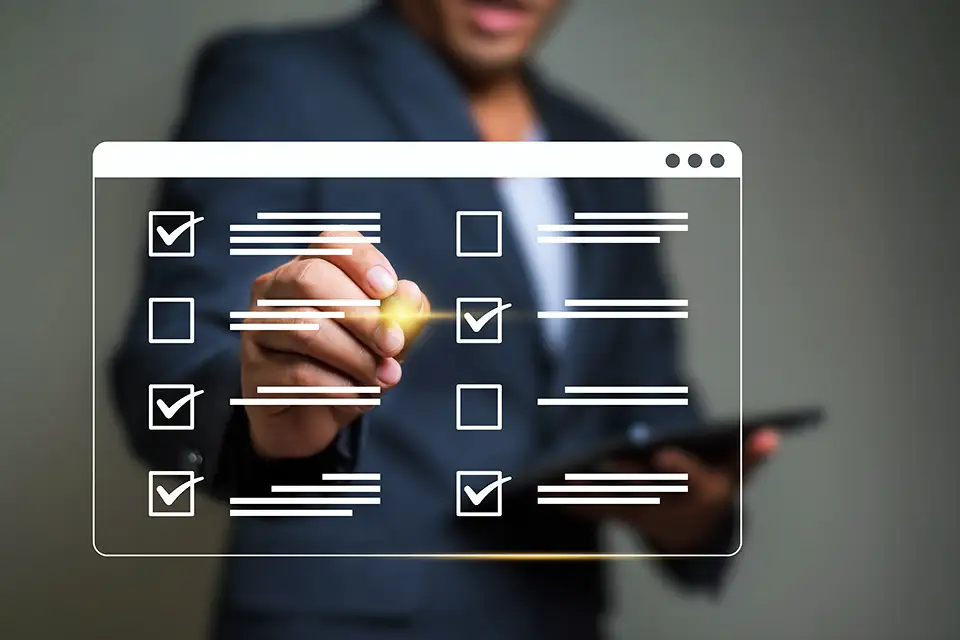WordPress isn’t just a platform; it’s an ecosystem that thrives on its versatility and adaptability. One of its crowning glories is the expansive array of plugins it offers, each meticulously designed to elevate websites to their peak potential. Among these power-packed tools, form builders shine particularly brightly. These plugins aren’t just about adding a contact box to a page; they’re about fostering engagement, optimizing operations, and providing a conduit for invaluable data collection.
For those looking to tap into this potential, let’s deep dive into three game-changing WordPress form builder plugins and see what makes each of them a worthy addition to any website.
List of The Best WordPress Forms
Formidable Forms
When you are searching for an advanced form-building experience, Formidable Forms is where your search ends. Designed for both advanced users and developers, it’s the epitome of a comprehensive form solution. What makes it stand out? Apart from crafting complex forms like quizzes and payment modules.
Main Features:
- Integrated Views: More than just data collection, it reshapes entries into dynamic listings, calendars, and potent front-end content.
- Repeater Fields: A masterstroke for compiling recurring data — be it team registrations or chronological events.
- Customization and Integration: Standout adaptability with 125+ hooks and customizable HTML. Paired with Zapier, it has seamless interoperability with apps, notably Asana and Pipedrive.
- Adaptive Styling: A standout feature where fields are conditionally displayed based on user inputs, crafting a more engaging experience.
- Visual Styler: Perfect for those aiming for aesthetic consistency across their site, Formidable Forms gives an armory of design tools to ensure your forms align with your brand’s ethos.
- Multi-page Form Progress: A user-friendly tool especially for extensive forms; it allows users to see their progress, ensuring a lower drop-off rate.
Gravity Forms
Gravity Forms is like the seasoned veteran in the world of form builders. Advanced, premium, and laden with features, it’s every site owner’s dream come true. Beyond its impeccable form building capabilities
Main Features:
- Secure Data Collection: Not merely about collecting data, it’s about fortifying it with top-tier security measures.
- Workflow Automation: Elevate user engagement by dynamically adapting forms on-the-go, ensuring a fluid and tailored experience.
- Intuitive Design: Sporting a drag-and-drop interface with an impressive array of 30+ form field types, it’s a holistic solution. From quizzes to directories, it’s got you covered.
- Partial Entries Tracking: Even if users don’t complete the form, Gravity Forms enables you to see where they dropped off, providing valuable UX insights.
- Limit and Schedule Forms: An essential for timed surveys or limited submissions, allowing you to control the visibility and accessibility of your forms.
- Advanced Calculations: Useful for e-commerce or survey scores; you can set up your forms to execute complex calculations based on user input.
WPForms
With over 6 million active users, WPForms isn’t just popular—it’s a cornerstone in many WordPress sites. Simplistic for beginners yet powerful enough for pros, its highlights include:
Main Features:
- Extensive Template Library: A vast arsenal of 700+ templates, eliminating the need to craft from scratch.
- Stellar Support and Documentation: Their commitment shines with in-depth guides and a highly responsive support system, ensuring you’re never lost.
- Intuitive Drag-and-Drop Interface: Making form creation a breeze, coupled with Smart Conditional Logic and a tight-knit integration framework, compatible with revered WordPress themes and giants like PayPal.
- Instant Notifications: Stay updated. Whenever someone submits a form, you get an immediate notification ensuring prompt responses.
- Multi-page Forms with Progress Bars: Segment your forms into multiple pages, reducing user overwhelm and improving completion rates.
- Geolocation Data: Garner insights about your audience. Know where your users are from, helping in analytics and decision-making.
The Power of Integrating WordPress Forms Plugins with Zapier
Zapier stands as a pivotal integration platform in today’s digital landscape, proficiently connecting disparate apps and automating workflows to enhance efficiency. When integrated with form plugins, Zapier exponentially amplifies their utility.
Here’s the crux: each time a form is submitted on your website, Zapier can automate a series of subsequent actions. This could range from transferring the collected data directly into your Customer Relationship Management (CRM) system to initiating a sequence of marketing emails.
By seamlessly bridging these platforms, Zapier ensures that every form submission is maximized for business potential, streamlining processes and eliminating manual data handling. The marriage of Zapier with form plugins is not just about convenience; it’s about leveraging technology to optimize business operations.
Example Of Adding Value to Business Processes by Integrating WordPress Forms Plugins with Zapier:
- Lead Management: By connecting a contact form to a CRM like Salesforce, HubSpot, or Zoho, businesses can automate the process of capturing and categorizing leads. This can help ensure that every lead is instantly recorded, tracked, and followed up on, improving the efficiency of the sales process.
- Ecommerce Transactions: If a WordPress site operates as an online store, form data related to orders, shipping, and customer information can be automatically transferred to ecommerce platforms like Shopify or WooCommerce. This ensures the order fulfillment process is streamlined and reduces the chance of errors.
- Customer Support: Connection of WordPress forms to customer support software like Zendesk or Help Scout can help businesses manage customer complaints, suggestions, or queries more efficiently. This ensures every customer issue is logged properly, responded to timely, and helps improve the overall customer experience.
- Event Management: For businesses organizing webinars, workshops, or other events, form submissions for registrations can be integrated with event management tools or calendars. This automates the process of attendee management, sending reminders, and reduces the administrative burden.
- Content Management: For websites that accept guest posts, article submissions through WordPress forms can be connected to content management systems. This can help in managing, reviewing, and scheduling content more effectively.
- Marketing Automation: Integrating form submissions with email marketing platforms like MailChimp, GetResponse, or AWeber can help businesses grow their email lists, segment their audience, and automate the process of sending targeted email campaigns.
- Market Research & Feedback: For businesses conducting market research or seeking customer feedback, integrating WordPress forms with data analysis tools can streamline the process of gathering and analyzing data. Responses can be automatically populated into tools like Google Sheets, Tableau, or Power BI for further analysis.
- Project Management: For businesses using project management tools like Trello, Asana, or Slack, form submissions (like task requests, bug reports, or feature suggestions) can be directly integrated into these tools. This ensures a smoother workflow, faster responses, and better team collaboration.
- Recruitment & Onboarding: Job application forms on WordPress can be connected to HR systems or recruitment software. This can help automate the process of applicant tracking, shortlisting, scheduling interviews, and onboarding.
- Appointment Scheduling: For businesses like clinics, salons, or consultants, appointment forms can be integrated with scheduling software or calendars. This can automate the process of booking, confirming, rescheduling, and reminding about appointments.
- Social Media Management: When a new blog post is published or a product is launched, a form submission can trigger an automatic post on social media channels like Facebook, Twitter, LinkedIn, etc. This could save time on manual posting and ensure consistent social media updates.
- Invoicing and Accounting: You can connect your form submissions with accounting software like QuickBooks or Xero. For instance, when a client fills out a project completion form, it can trigger an invoice generation in your accounting software.
- Membership Management: If you run a membership site, integrating your registration form with membership management software or your email marketing platform can automate the process of adding new members, sending them welcome emails, and even triggering the creation of their member profiles.
- SMS Notifications: With tools like Twilio, you can send SMS notifications based on form submissions. For example, an appointment booking form submission could trigger a confirmation SMS to the customer.
- Product Shipping: Ecommerce businesses can link their order forms with shipping platforms like ShipStation. When an order form is submitted, Zapier can create a new shipment, print shipping labels, and even send shipping confirmation emails.
- Real Estate Listings: Real estate companies can connect their property inquiry forms with their CRM or email marketing platform. This allows them to send automated responses with additional property details, schedule viewings, or add the potential buyer to a specific email marketing campaign.
- Restaurant Reservations: Restaurants can link their reservation forms to their reservation management system or their Google Calendar. This way, every time someone makes a reservation, the restaurant staff can see it instantly and manage their seating availability accordingly.
- Healthcare Appointment Reminders: Healthcare providers can use form submissions for patient appointments to trigger SMS or email reminders through platforms like ReminderCall or SimplyBook.
- Webinar Sign-ups: For businesses or educators running webinars, form submissions for webinar sign-ups can be connected to webinar platforms like Zoom or GoToWebinar to automate the registration process.
- File Management: For forms where users upload files or documents (like job applications, design briefs, or guest blog posts), these files can be automatically saved in cloud storage services like Google Drive, Dropbox, or OneDrive. This helps in better organization and management of files.
Detailed Plugins Functionality Comparison
| wdt_ID | Features | WPForms Pro | Gravity Forms Pro | Formidable Forms Pro |
|---|---|---|---|---|
| 1 | Form Design & Creation: | |||
| 2 | Drag-and-Drop Form Builder |  |  |  |
| 3 | Multi-Page Forms |  |  |  |
| 4 | Form Templates |  |  |  |
| 5 | Visual Styler |  |  |  |
| 6 | Form preview |  |  |  |
| 7 | Advanced Fields (date, time, etc.) |  |  |  |
| 8 | Advanced Features & Integrations: | |||
| 9 | Conditional Logic |  |  |  |
| 10 | Payment Integrations |  |  |  |
| 11 | Email Marketing Integrations |  |  |  |
| 12 | User Registration |  |  |  |
| 13 | Front-End Post Submissions |  |  |  |
| 14 | A/B Testing (via 3rd-party) |  |  |  |
| 15 | Zapier Integration |  |  |  |
| 16 | Webhooks Add-On |  |  |  |
| 17 | Geolocation Add-On |  |  |  |
| 18 | Integration with ecommerce plugins |  |  |  |
| 19 | Integration with membership plugins |  |  |  |
| 20 | AWeber, MailChimp, etc., Integration |  |  |  |
| 21 | Zoho CRM integration |  |  |  |
| 22 | Twilio integration for SMS notifications |  |  |  |
| 23 | Slack Integration |  |  |  |
| 24 | Form Management: | |||
| 25 | Entry Management |  |  |  |
| 26 | Save and Continue |  |  |  |
| 27 | Form Entries |  |  |  |
| 28 | Limit Form Entries |  |  |  |
| 29 | Partial Form Submission |  |  |  |
| 30 | Post Submission Actions |  |  |  |
| 31 | Multiple Form Confirmation Types |  |  |  |
| 32 | Security & Anti-Spam: | |||
| 33 | Spam Protection |  |  |  |
| 34 | CAPTCHA Support |  |  |  |
| 35 | reCAPTCHA, Akismet protection |  |  |  |
| 36 | Password Protection for Forms |  |  |  |
| 37 | GDPR compliance |  |  |  |
| 38 | User Experience: | |||
| 39 | Survey and Polls Add-on |  |  |  |
| 40 | Signature Add-On |  |  |  |
| 41 | Form Abandonment Add-On |  |  |  |
| 42 | Offline Forms Add-On |  |  |  |
| 43 | Conversational Forms Add-On |  |  |  |
| 44 | Form Landing Page Add-On |  |  |  |
| 45 | Calculations |  |  |  |
| 46 | Responsive Mobile Friendly |  |  |  |
| 47 | Priority Support |  |  |  |
| 48 | Quiz Maker Add-On |  |  |  |
| 49 | Custom CSS classes |  |  |  |
| 50 | Multilingual Support |  |  |  |
| 51 | Email notification routing |  |  |  |