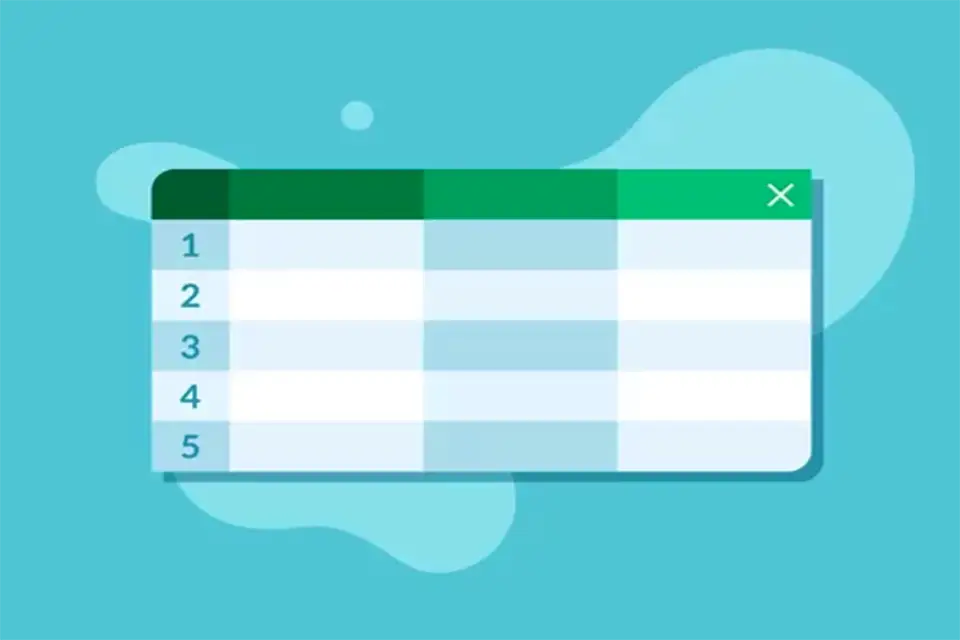Streamlining WordPress Videos: The Key to Faster WordPress Sites
We live in an age of instant gratification. In the virtual world, this translates to websites that load at lightning speed, presenting the content we seek within a blink of an eye. However, the sad reality is, an alarming number of WordPress users are walking on thin ice, often unknowingly.
A mere few seconds of delay in your site’s loading time, and you might be losing potential visitors or even most of your loyal customers. The culprit? Improperly embedded videos.
Embedding videos directly into your WordPress site is akin to trying to fit an ocean in a bottle. Sure, the bottle might look nice and decorative, but the water’s vastness would overwhelm it, causing it to crack under pressure.
Just like how your site’s performance buckles under the weight of unoptimized videos. And if you believe that you’re safe just because you’re using popular video hosting sites, think again.
To truly harness the power of videos on your WordPress site without compromising on speed, there are two critical steps:
- The first step is to use a video hosting site such as YouTube, Vimeo, or Jetpack video to upload your videos and then embed them in WordPress. While this reduces the server load, there is still room for improvement in terms of performance.
- The second step is to leverage a video embed plugin to help you embed your videos efficiently. In this article, we will present a list of the best performing video embedders for WordPress, carefully evaluated to ensure the utmost quality and performance.
Now, let’s explore the top performing video embed plugins for WordPress:
1. Presto Player
Crafted specifically for WordPress, Presto Player has resonated well with both casual bloggers and professional web developers.
User feedback highlights its ability to provide a seamless video experience, especially when integrated with renowned page builders such as Elementor and Beaver Builder.
Many have praised the plugin’s presets, noting that selecting the right one amplifies video impact. Its support for multilingual captions has been a game-changer for sites aiming for a broader, global outreach. Plus, the lazy loading feature has proven to significantly boost page speeds, a crucial factor for user retention.
Main Features:
- Multiple Video Presets
- Multilingual Captions Support
- Custom Poster Images & Lazy Loading for HTML5, YouTube, and Vimeo Videos
- Public & Private Video Support via Bunny.net
- HLS Adaptive Streaming & Video Analytics
- CSS Formatting of Videos
2. WP YouTube Lyte
WP YouTube Lyte is more than just a YouTube plugin—it’s recognized for its performance. Its “Lite YouTube Embeds” feature, as users have reported, ensures that websites load up to 50% faster, especially vital for sites with heavy video content.
Moreover, the local caching of YouTube thumbnails, beyond just boosting performance, addresses data privacy concerns—a growing priority among users.
Main Features:
- Lite YouTube Embeds
- Cache YouTube Thumbnails Locally
- Overall Performance Enhancement for Video-Heavy Pages
3. Embed Plus
Embed Plus has emerged as a one-stop solution for embedding YouTube videos on WordPress sites. Its diverse range of features, like the YouTube gallery and playlist embedding, has garnered positive feedback for enhancing user engagement. Especially notable is its live stream support, with many users appreciating the ability to integrate real-time content seamlessly.
Main Features:
- YouTube Gallery Display
- Channel Integration
- Playlist Embedding
- Live Stream Support
Conclusion:
The world of WordPress video plugins is vast. Presto Player, WP YouTube Lyte, and Embed Plus stand out not just for their features but also for the real-world value they offer, as reflected in user feedback and reviews. Consider the unique needs of your website and audience, and you’re well-equipped to make an informed choice.
Functionality Comparison Across Plugins
| wdt_ID | Description | Presto Player | WP Youtube Lyte | Embed Plus |
|---|---|---|---|---|
| 1 | Core Functionalities | |||
| 2 | Private Hosting |  |  |  |
| 3 | YouTube Vimeo Integration |  |  |  |
| 4 | Lazy Loading |  |  |  |
| 5 | Fullscreen |  |  |  |
| 6 | Unique Features and Enhancements | |||
| 7 | Binge Watching Feature |  |  |  |
| 8 | Chapters |  |  |  |
| 9 | Customizable Player Color |  |  |  |
| 10 | Picture in Picture |  |  |  |
| 11 | Playback Speed Control |  |  |  |
| 12 | Google Analytics Integration |  |  |  |
| 13 | Keyboard Shortcuts |  |  |  |
| 14 | Sticky Player on Page Scroll |  |  |  |
| 15 | Global Video Presets |  |  |  |
| 16 | Video Wizard |  |  |  |
| 17 | Audio Only Mode |  |  |  |
| 18 | Customize Player Size |  |  |  |
| 19 | Player Customization and Support | |||
| 20 | Playlist Support |  |  |  |
| 21 | SSL Compatibility |  |  |  |
| 22 | Microdata Rich Snippets |  |  |  |
| 23 | Internationalization |  |  |  |
| 24 | High DPI Retina Thumbnail Support |  |  |  |
| 25 | Mobile Responsive |  |  |  |
| 26 | Embed Plus & Presto Player Advanced Features | |||
| 27 | Video Galleries Creation |  |  |  |
| 28 | Live Streams Embedding |  |  |  |
| 29 | Auto Continuous Play |  |  |  |
| 30 | Compatibility Modes |  |  |  |
| 31 | Privacy Enhanced Mode |  |  |  |
| 32 | YouTube Live Chat |  |  |  |
| 33 | Default Parameters Setting |  |  |  |
| 34 | Anotations |  |  |  |
| 35 | Cache Deletion |  |  |  |
| 36 | Volume Level Initialization |  |  |  |
| 37 | Customizable Actions for Video End |  |  |  |
| 38 | Debug Mode |  |  |  |
| 39 | Priority Support |  |  |  |